On this page:
- What is a Learnosity account?
- Resetting your Learnosity account password
- What is the difference between my Learnosity account and my Help account?
What is a Learnosity account?
Learnosity account is an umbrella term for your access to the two pillar sites that are needed to create assessments for your students: Learnosity Console and the Learnosity Author Site.
When you are working with Learnosity, you will be given access to both of these during your onboarding process.
Learnosity Console is your administrative panel where you can manage user permissions and passwords, gain valuable insights into Item bank data, session delivery and much more. Everything you need is in one place which makes it easy to manage your data, domains, and users, and keep track of everything Learnosity.
To learn more about Learnosity Console, follow this link.
Learnosity Author Site enables you to create assessment content quickly and effortlessly. You can take advantage of our numerous ready-to-use Question types like multiple choice, drag and drop or math and chemistry tools, or your developers can build customised assessments that are tailored to your students’ needs.
To learn more about Learnosity Author Site, follow this link.
Resetting your Learnosity account password
The credentials for both the Learnosity Console and Learnosity Author Site are included in and managed via your Learnosity account. This also includes your password management.
If you forget either password and request a reset link, it will affect your password for both Console and the Author Site.
You can request a password reset link by clicking on the Forgot your password icon when you try to log into either Author Site or Console. Resetting this will not affect your Help Site/Author Guide login credentials.
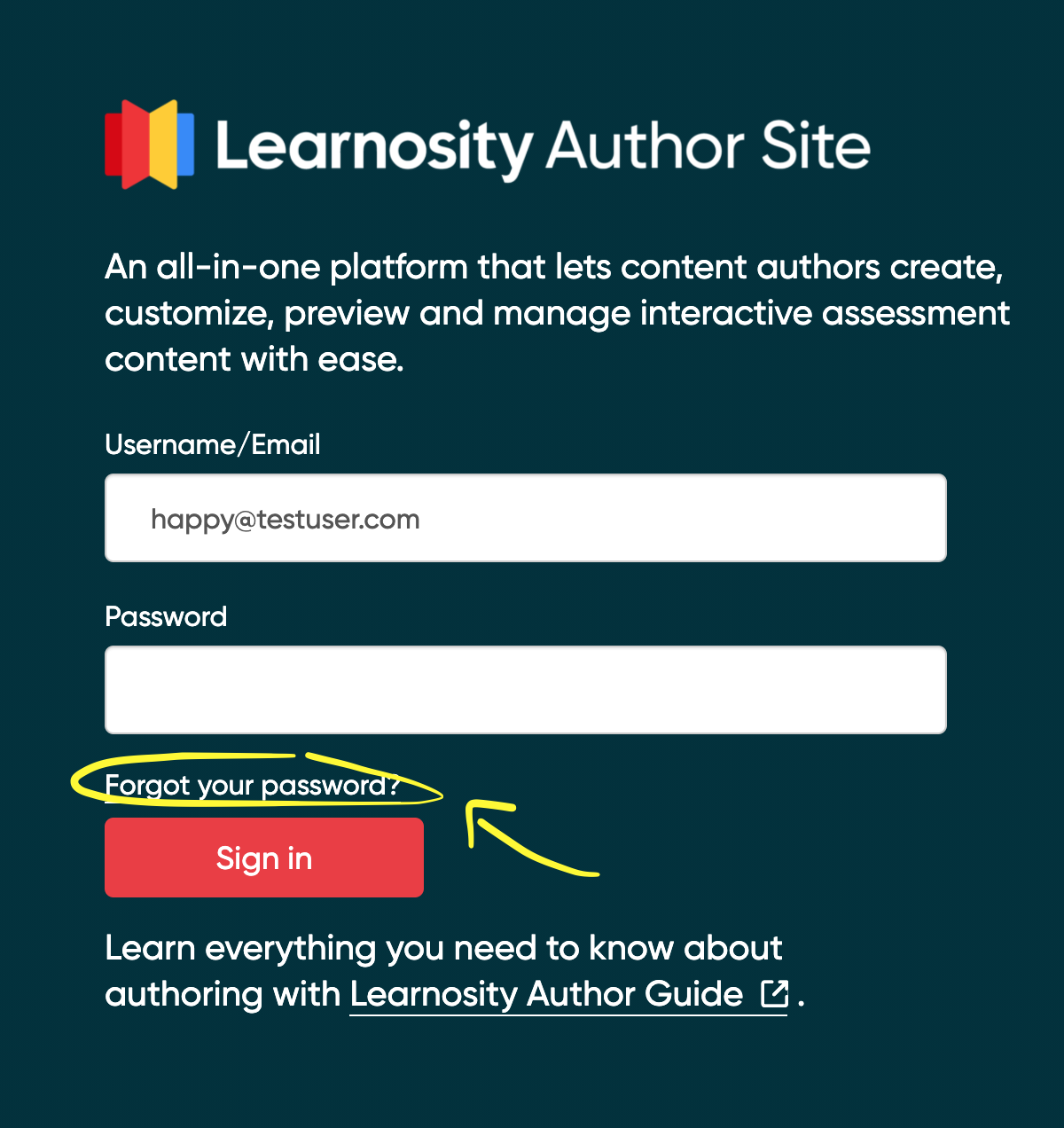
If you require further assistance please contact the support team through your Help account or via support@learnosity.com
What is the difference between my Learnosity account and my Help account?
When starting with Learnosity, you will be given access to your Learnosity account in order to manage your data and create assessments. The Learnosity Support team are also here to help you if any questions or concerns arise. For this, you will be provided with an additional account, your Help account. The Help account is used to sign into our Learnosity Help Site and Learnosity Author Guide. When signed in, this allows you to create Support tickets to raise issues or ask questions.
However, your Help account is separate from the Learnosity account. It has its own password and if you need to reset it, it will not affect your Console or Author Site password.
You can sign in using your Help account via the small red button in the top right corner of the Learnosity Help Site and Learnosity Author Guide.
Please note that third party cookies must be enabled to use the Help Site.
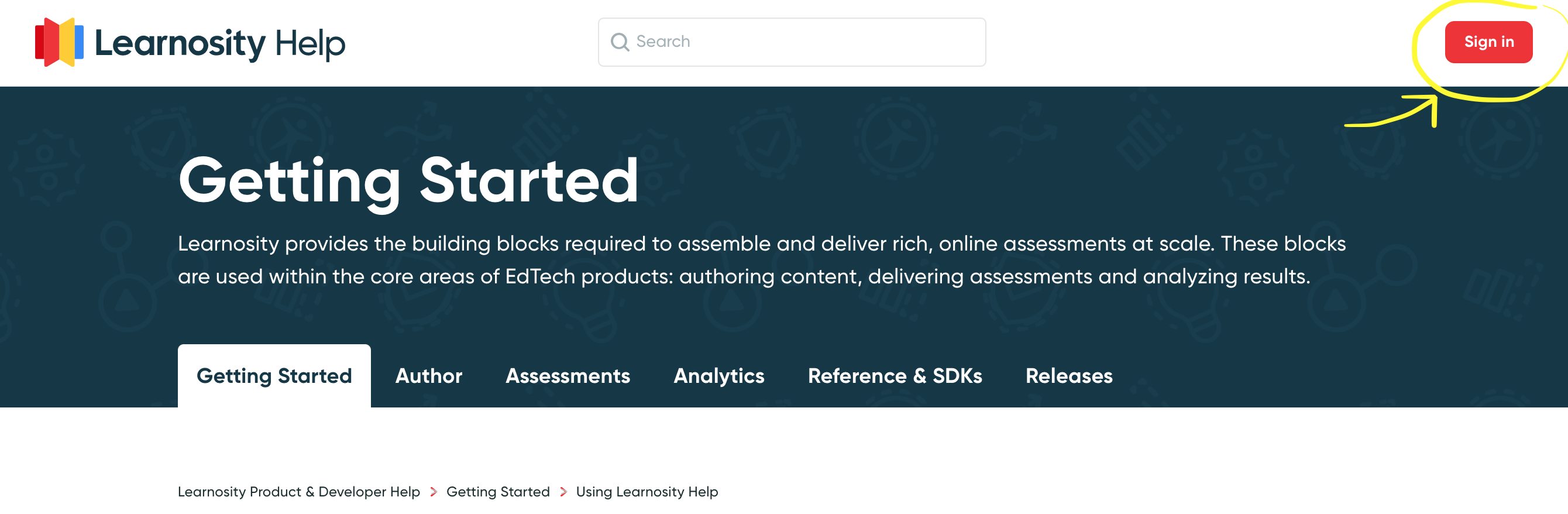
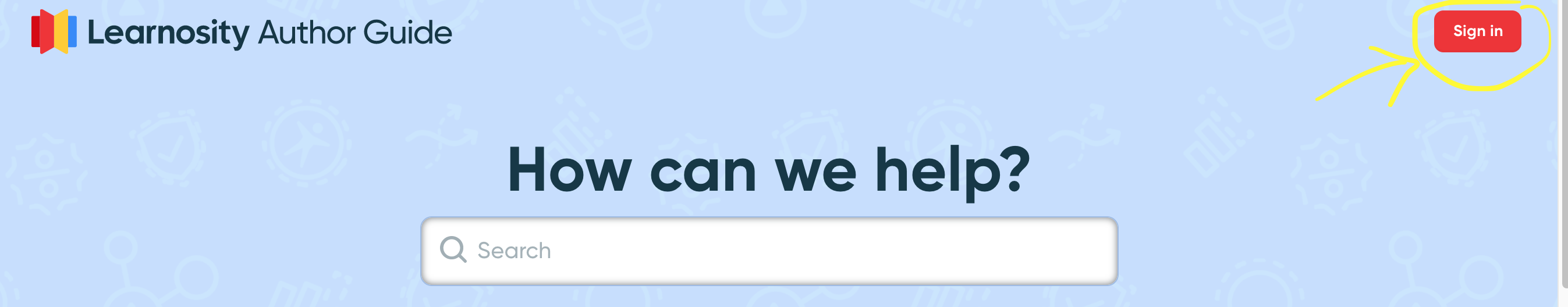
To learn more about Learnosity Help, please visit our page on Signing in to the Help / Author Guide.
To learn more about account permissions for the Author Guide, please visit our page on Author Guide User Management Permissions and Managing Your Author Site User Profile.
Learnosity Help Site: https://help.learnosity.com
Learnosity Author Guide: https://authorguide.learnosity.com/