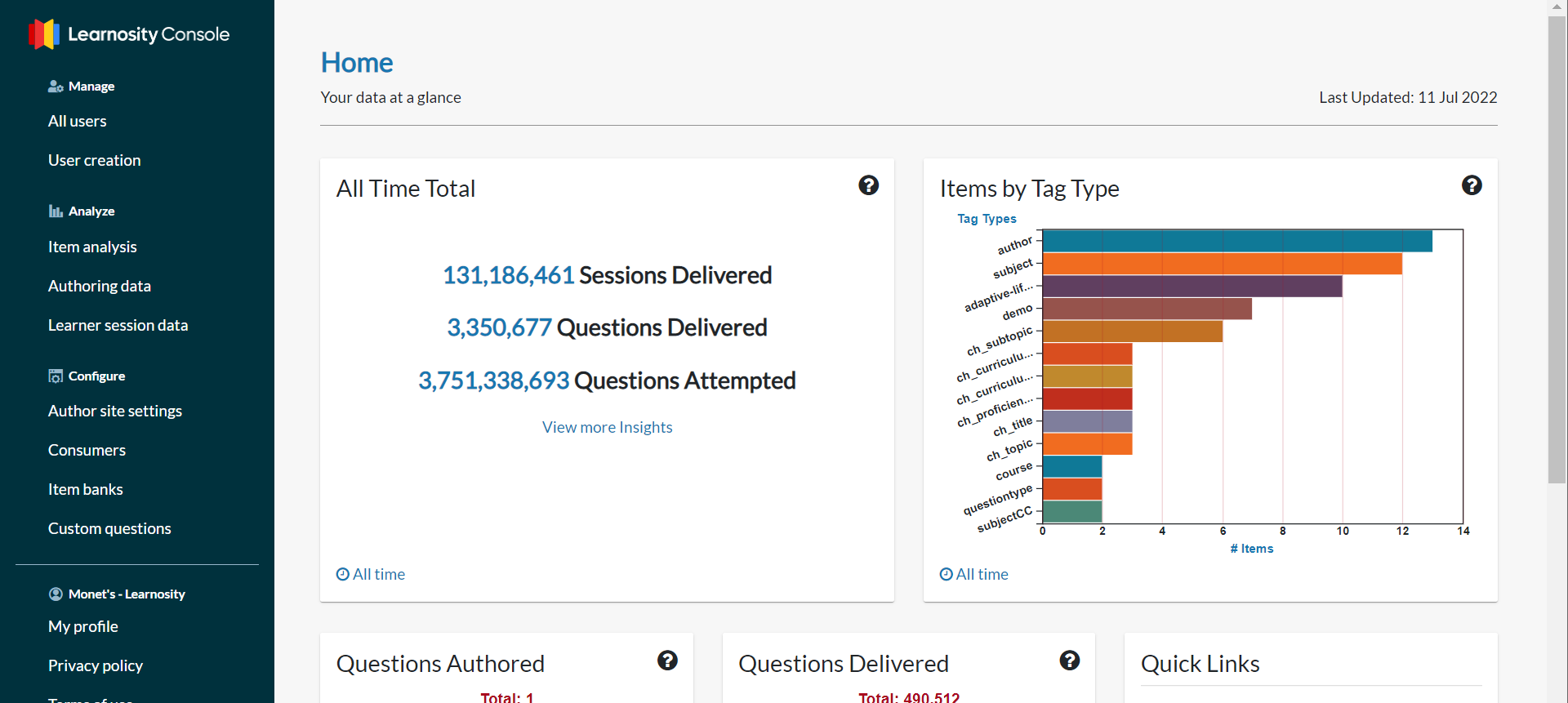Learnosity Console is the command center for monitoring and controlling your Learnosity platform.
- Conveniently access a range of assessment metadata—get insights into item difficulty levels, the progress of content creation, and learner sessions—to make better, more informed authoring and product decisions.
- Enhance security by ensuring the right users have the right permissions.
- Save time on user management and consumer configuration by doing it directly.
Watch Product Manager Monet Slinowsky explain the full range of capabilities that developers, product managers, and author leaders can access through Console: Product demo video: Simplify platform management, analysis and configuration - YouTube
Learnosity Console provides these tools at a client level, this means that managers will have an overview over the entirety of their API consumers and Item banks.
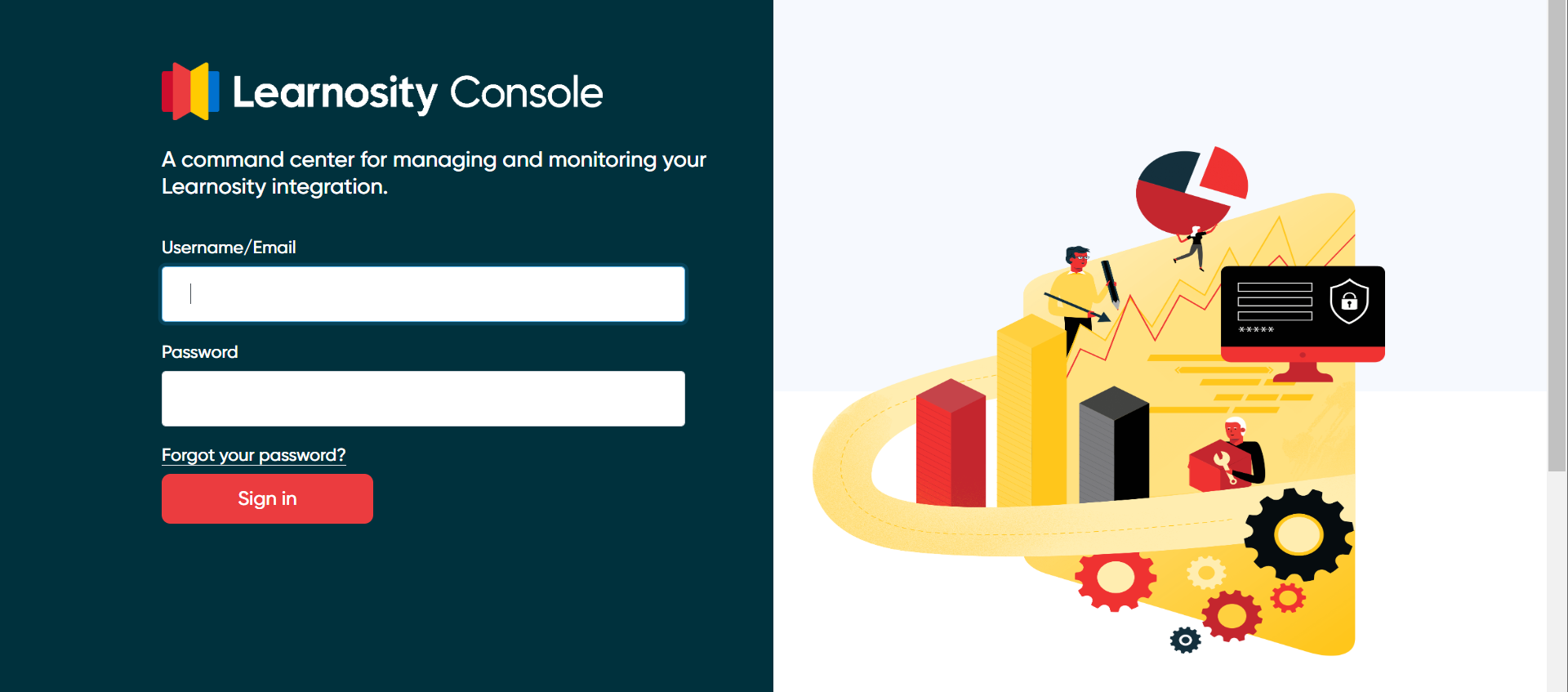
Dashboard
The insight analytics will only be available for users with Learnosity Console specific roles. See Console Roles for more information.
User management
The Manage tab contains tooling to view and manage existing Learnosity users, and to create new users.
Here, you can:
-
- Grant access to Author site,
- Create new Console and Author site users,
- Assign Authoring Permission Groups,
- Set Item bank access for Author site users,
- Send reset password emails,
- Delegate role access for authors and managers, and
- Audit user access to Learnosity sites
Note that Learnosity Support accounts must be created via a ticket through the Support portal.
More information on role management for users can be found here.
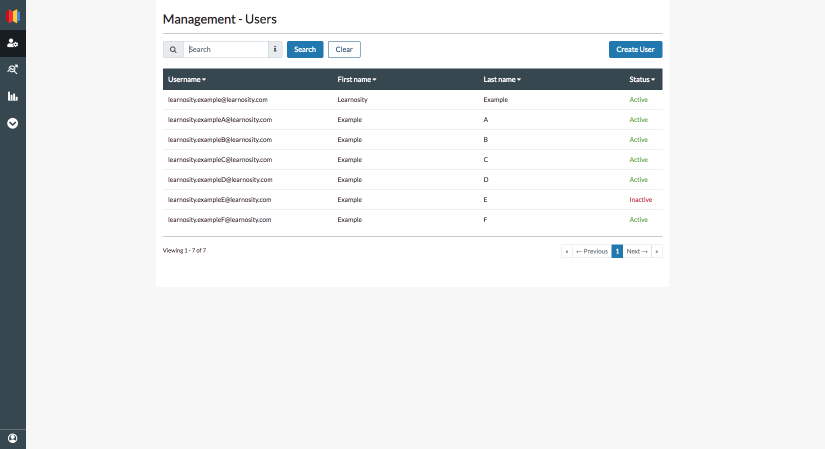
Item Analysis
The Item Analysis module is a tool that allows managers to evaluate the quality of Items in an Item bank based on how well learners perform on them.
It can analyze based on activity IDs, or over an entire Item bank. An item must have at least 30 learner responses to be included in the analysis.
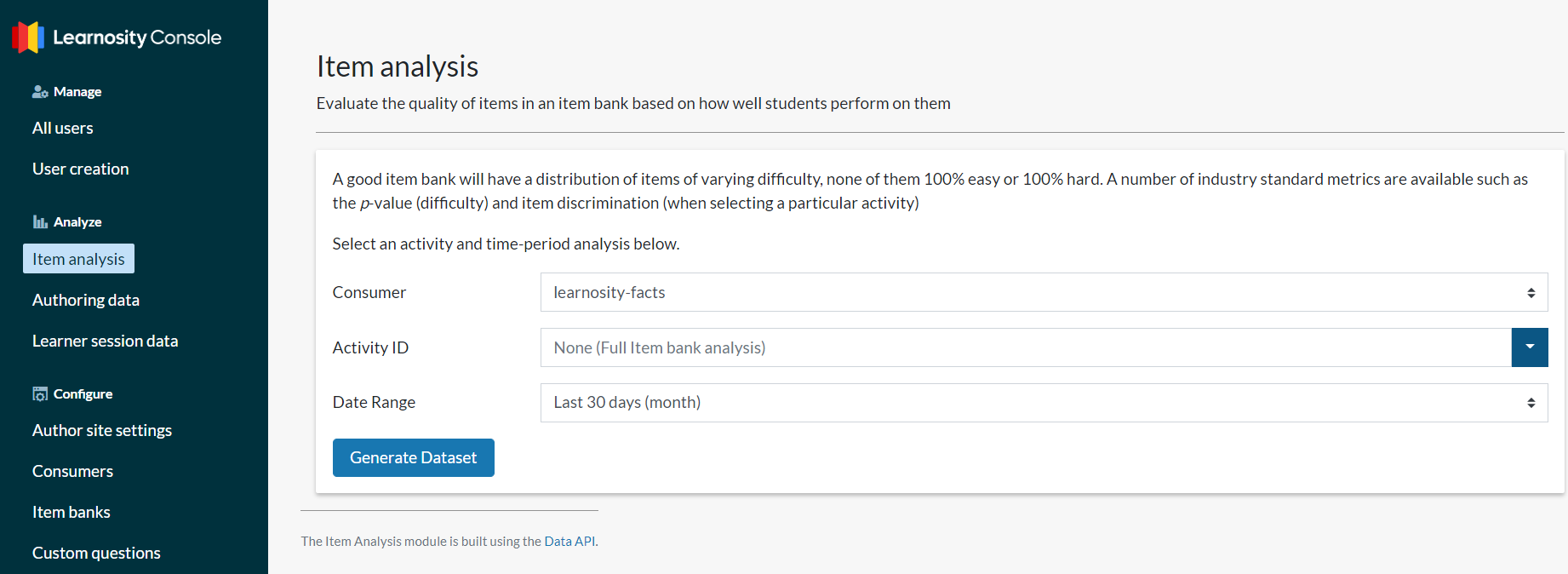
Learner Session Data
With the Learner session data chart, you can monitor assessment delivery traffic, questions attempted, and questions delivered, by API consumer.
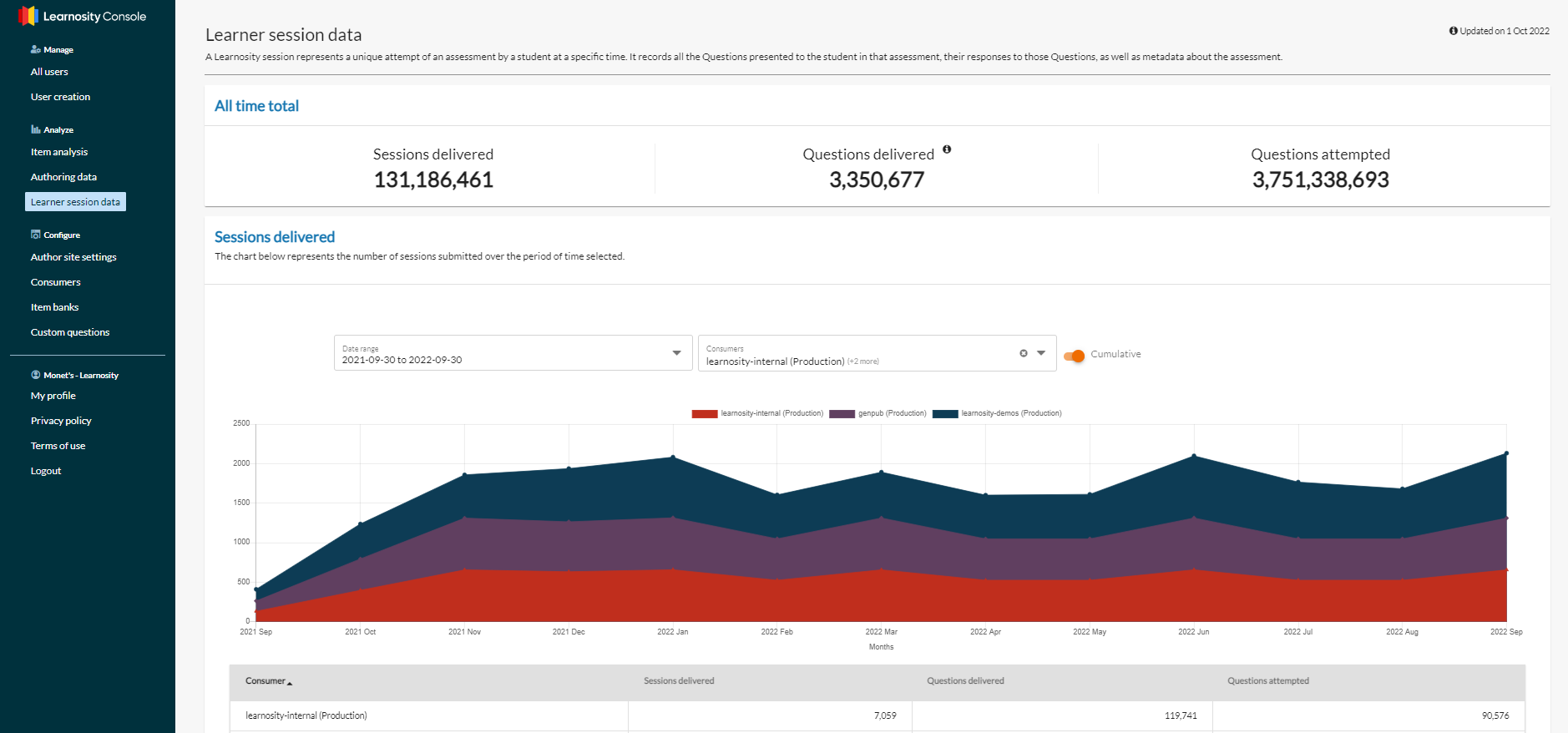
Authoring data
The Authoring data chart provides information on questions and features authored. You can filter by time period, question or feature type, and Item bank.

Author site settings
Author site settings allows the configuration of custom permission groups for Author site users, at an Item bank level. To assign a user to the permission group, head to the 'Alll Users' module.
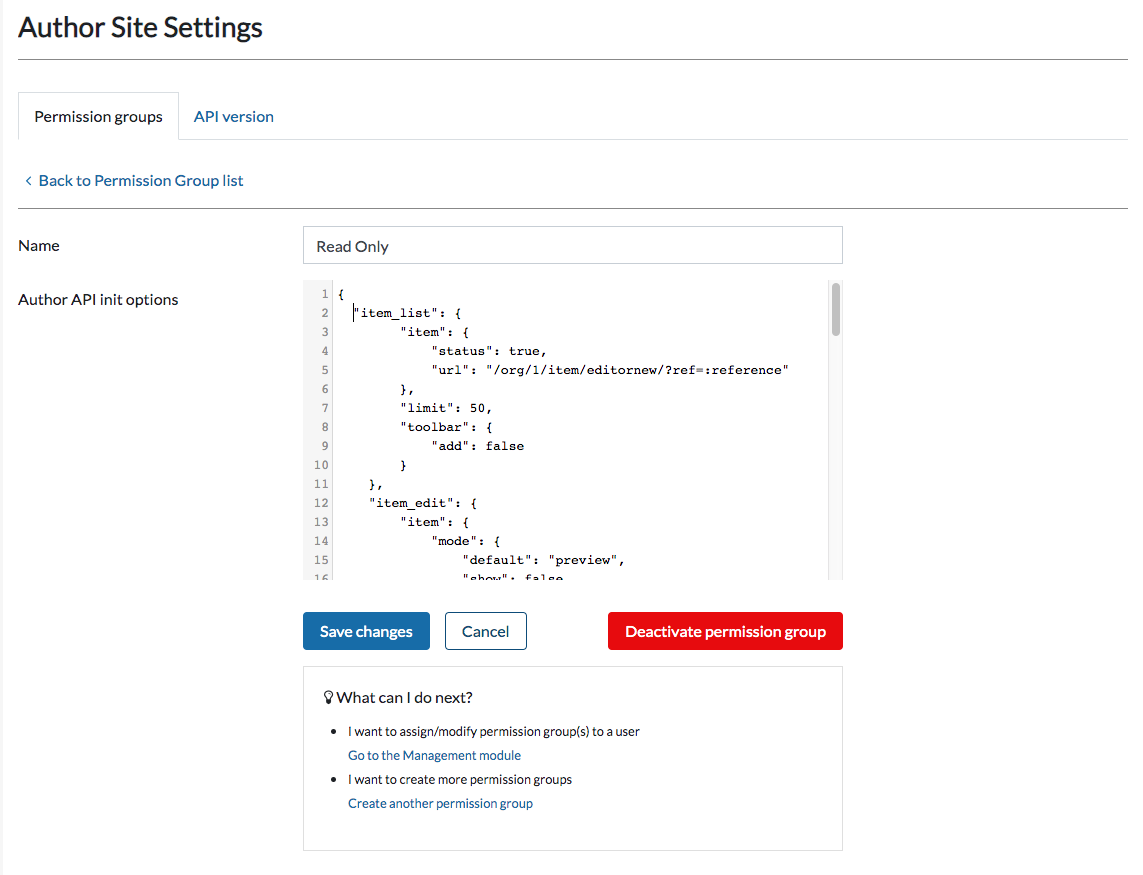
You can also manage the version of APIs to be loaded in the Author Site to ensure your version assessment delivery API is in sync with your authoring environment.
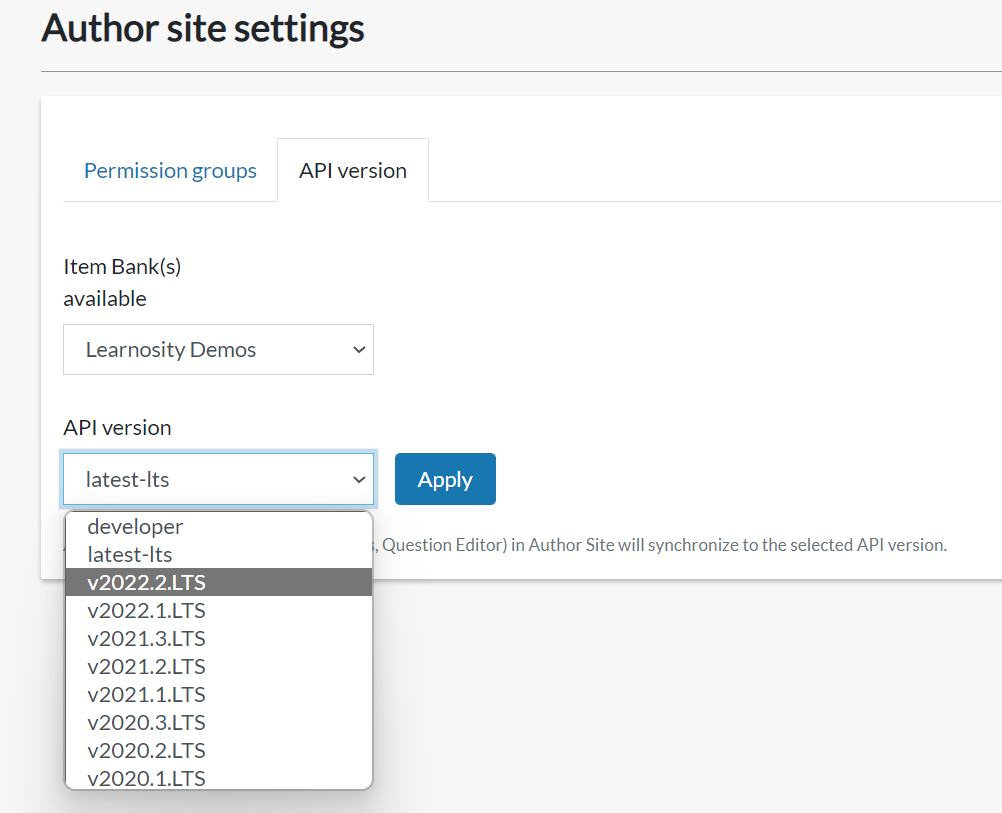
Item Banks
With the Item Banks module, you can view all available Item banks and the API Consumers with access to them.
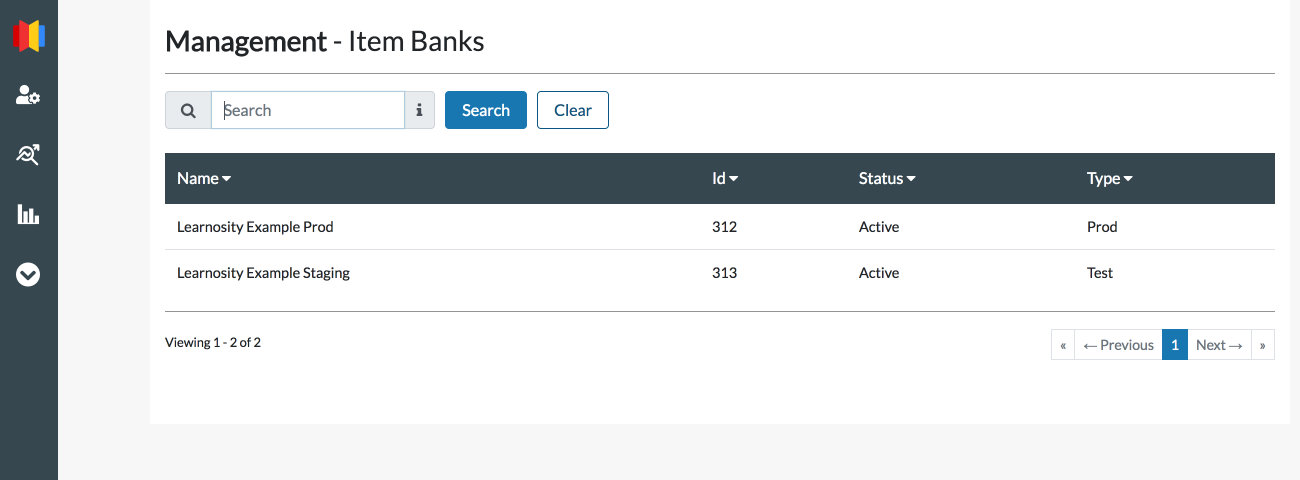
Consumers
You will find all your client's API Consumers in the 'Consumers' module.
- View and manage all API Consumers within the client:
- View consumer information including status, type and region
- Configure Item bank access per consumer,
- Manage allow-list domains per consumer,
- Set the API CSS file per consumer,
- Manage the API timestamp valid time frame, and
- View and add authentication keys per consumer - including LTI keys and Learnosity Partner keys.
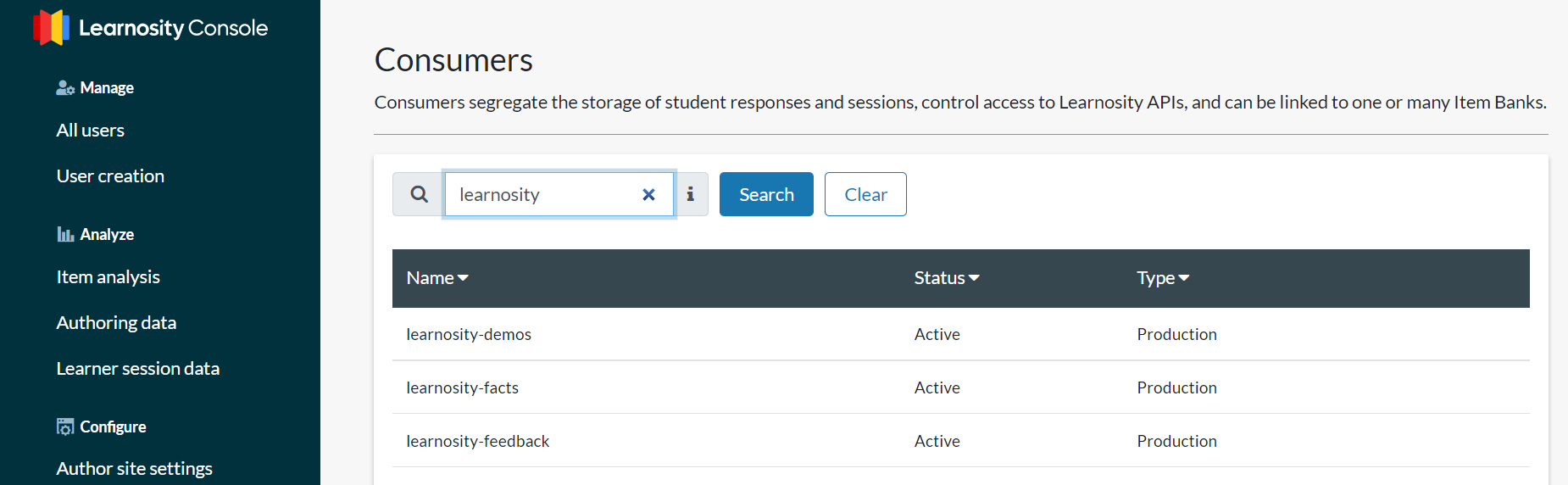
Custom Questions
The Custom Questions Module allows managers to create Questions API proxies for assets, which ensures the asset links saved in the Item Bank for custom questions and features can be static.
If the actual hosted asset location changes, then the asset can be moved, and the proxy updated, without needing to edit the Custom Question or Feature in the Item bank itself.