6th June 2018
The Learnosity 2018.1 Long Term Support (LTS) release is the culmination of feedback from hundreds of customer conversations and over 1,400 improvements large and small by the dedicated Learnosity team.
============================ ASSESS ============================
Assess...
Learnosity 2018.1 brings additional ways to deliver learning and helps keep your students engaged and learning longer.
-----------------------------------------------
Videos for everyone
It’s now even easier to attach videos. Whether it’s on YouTube, Vimeo, or Learnosity, we’ve got you covered. Transcripts are also now supported in the standalone video Feature, along with closed captions. Students benefit from these as they make the content more accessible, also assisting with language learning to verify the spoken words.
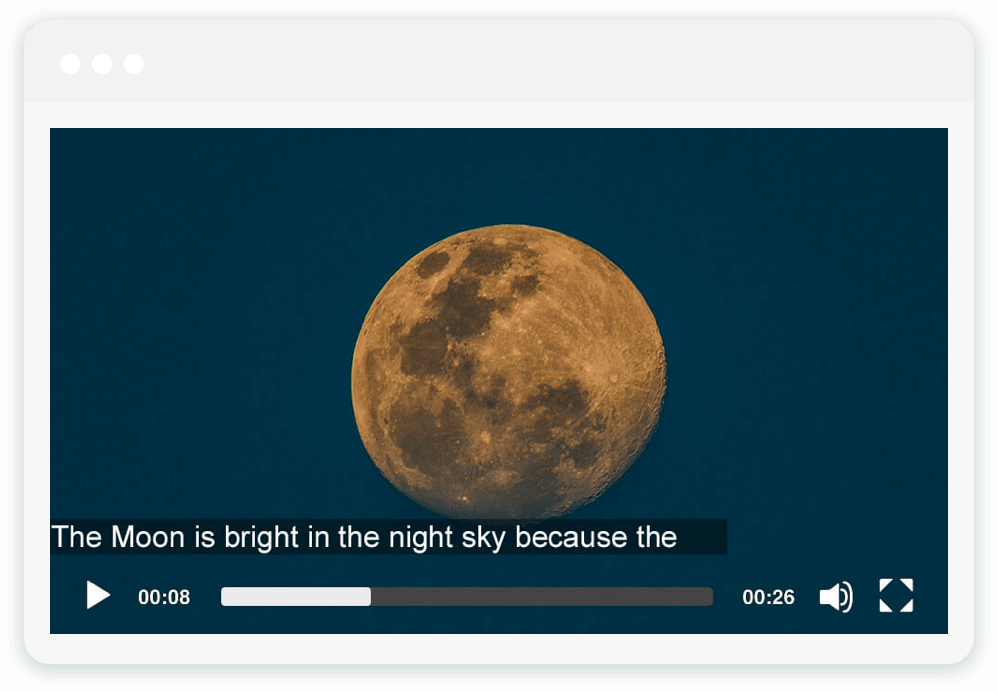
-----------------------------------------------
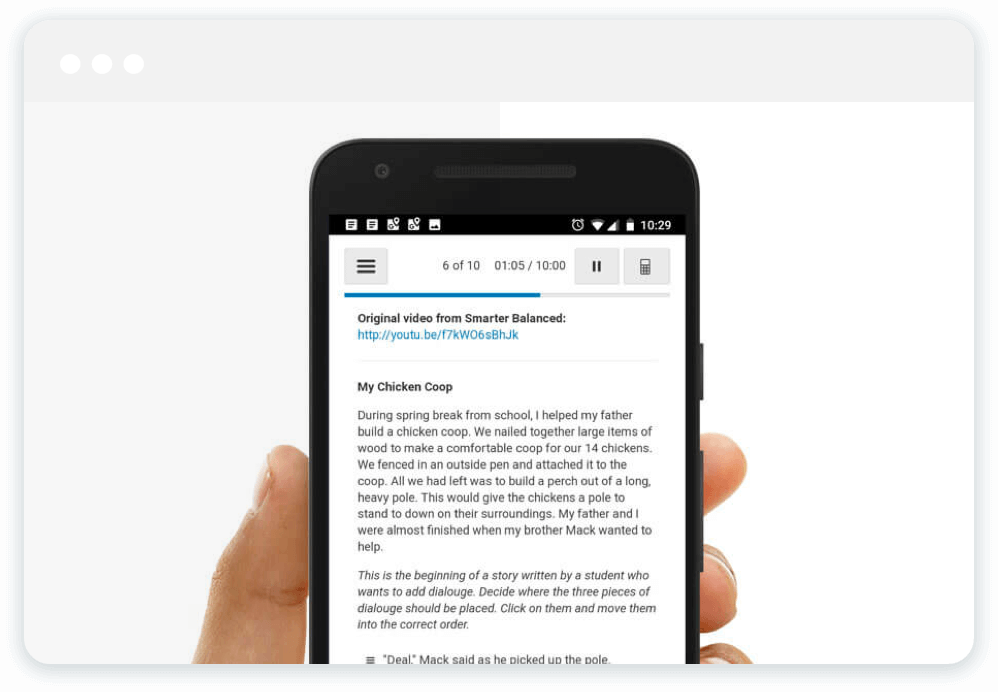
Learning on the go
We’ve made mobile delivery easier than ever, with responsive design enhancements to fully support smaller screens, from the desktop, to tablets down to smartphones in portrait orientation. In the last twelve months we’ve delivered 3.8M assessments to mobile devices.
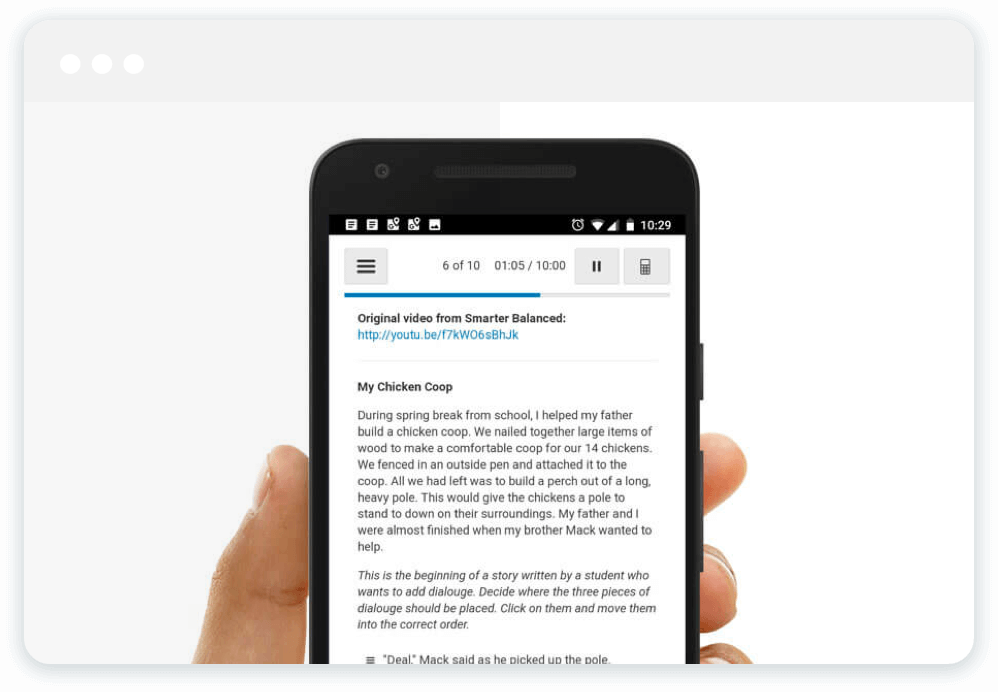
-----------------------------------------------
Demonstrate broader learning
Learning happens by doing, so learners can now upload their larger projects with a range of file formats (Document, Spreadsheet, Presentation and Video*) in File Upload Questions. From visual media to scientific data, it’s simple, safe and secure. * Contact support for video access.

-----------------------------------------------
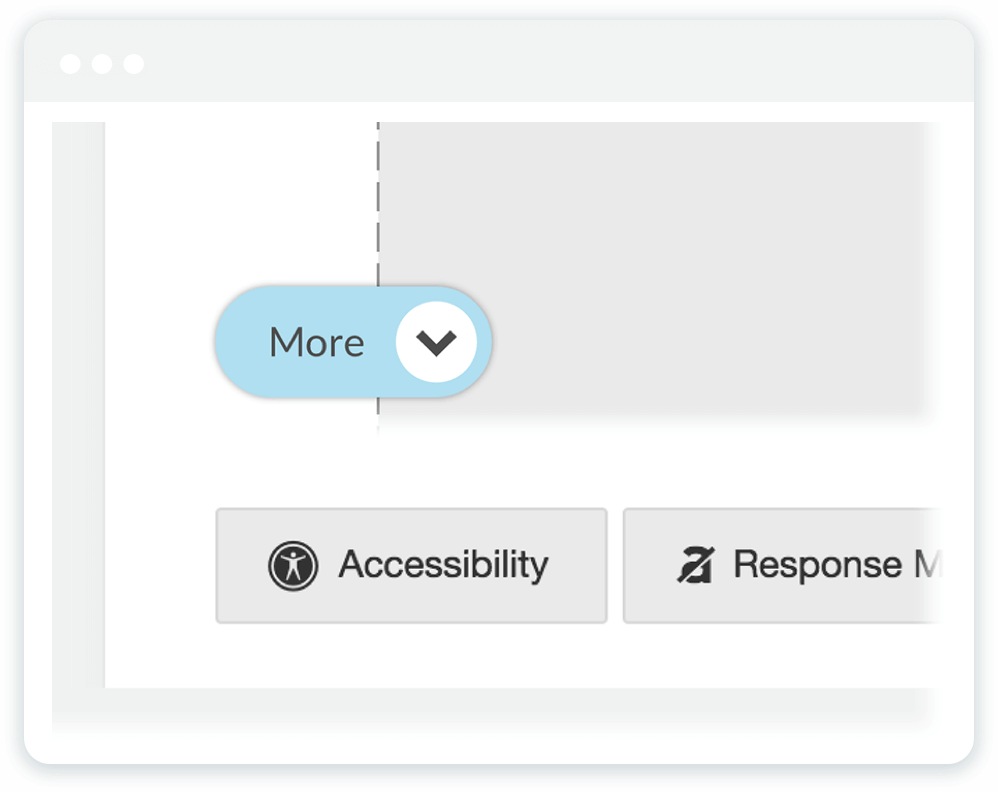
User experience enhancements
Get a grip on the user interface with new scrollbar wrangling. We’ve made it easier to enforce consistent scrollbar rendering and you can also choose to allow the browser’s modern web presentation with disappearing scrollbars. The scrolling indicator arrow ensure students won't miss any important content. The accessibility toolbar can be enabled for students, with font size, screen zoom, and accessible color schemes, all user-selected.
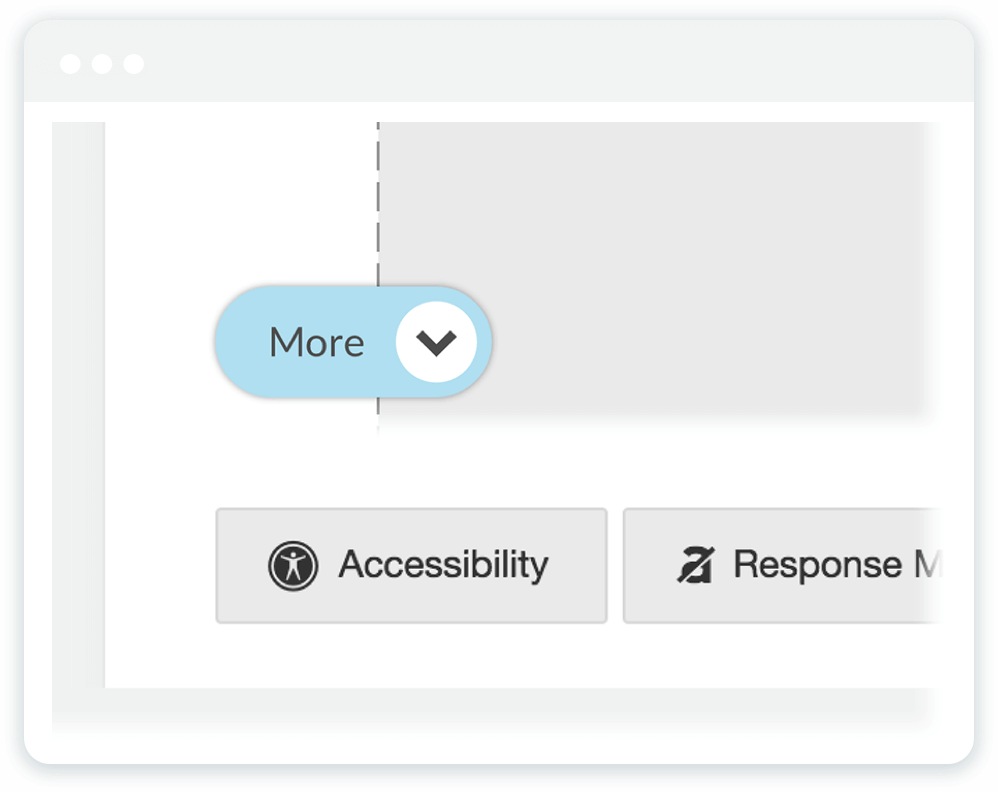
-----------------------------------------------
Drag, drop, delicious
We’ve rebuilt our image drag & drop type from the ground up to be fully responsive, supporting single and multiple responses per drop zone and allowing customization of the look and feel. This Question type is simple to author, but highly engaging for students.
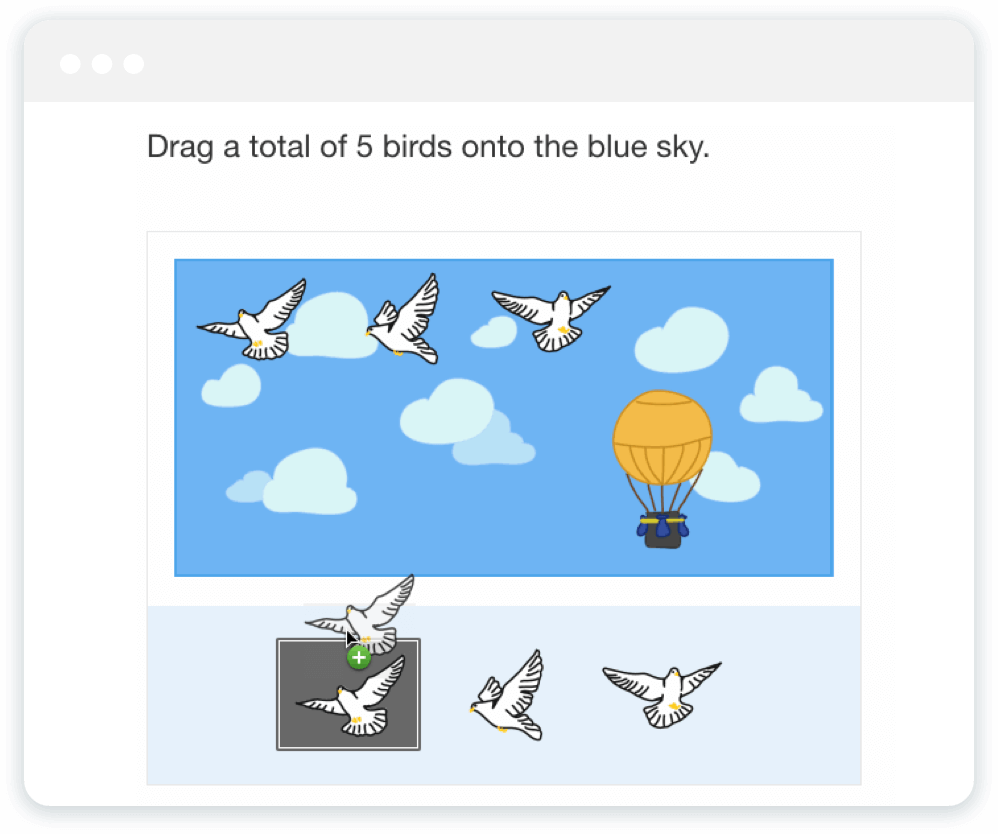
-----------------------------------------------
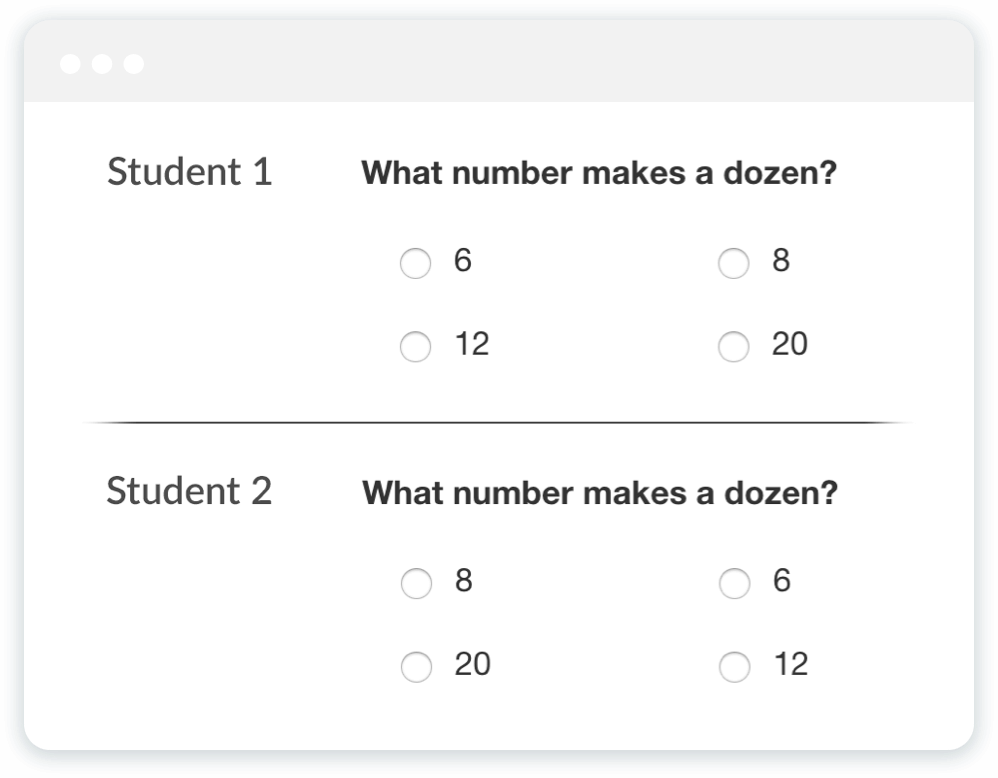
Prevent casual copying
Shuffling of possible responses helps to prevent students copying from nearby screens. We’ve added shuffle support to eight additional question types which includes image association, drag & drop, and sorting.
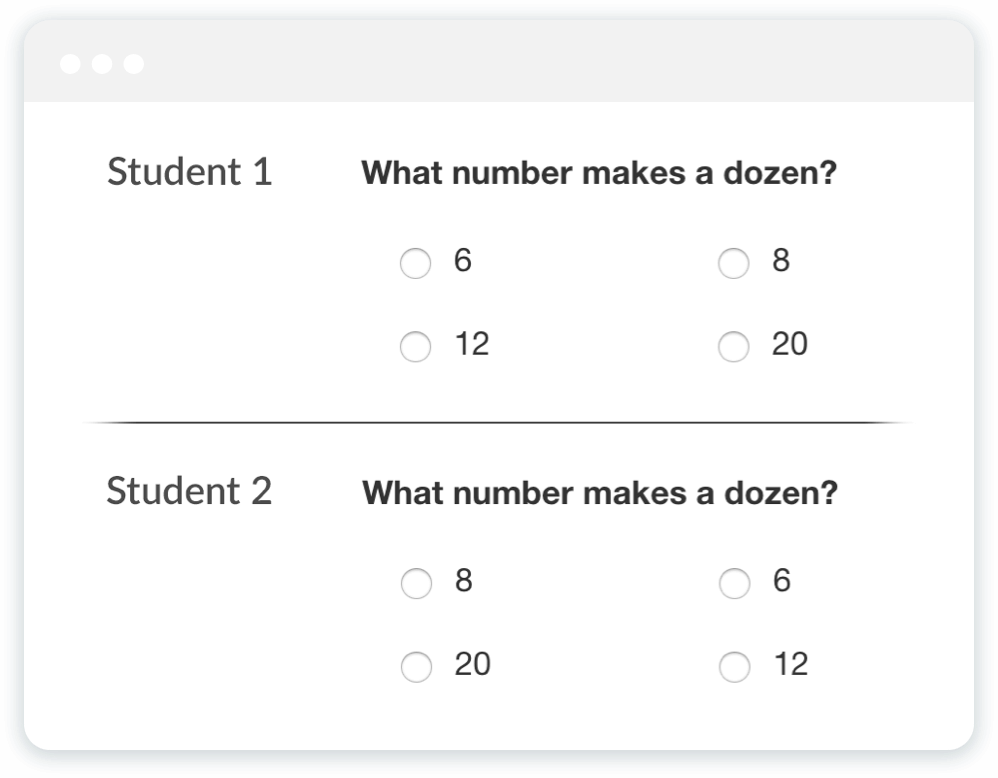
-----------------------------------------------
Audible accessibility for math
We’ve enhanced the our math functionality with our SpokenMath engine which enables screen readers to easily speak the formula a user enters. We also added support for the extra geometry symbols and characters to support more advanced equations.
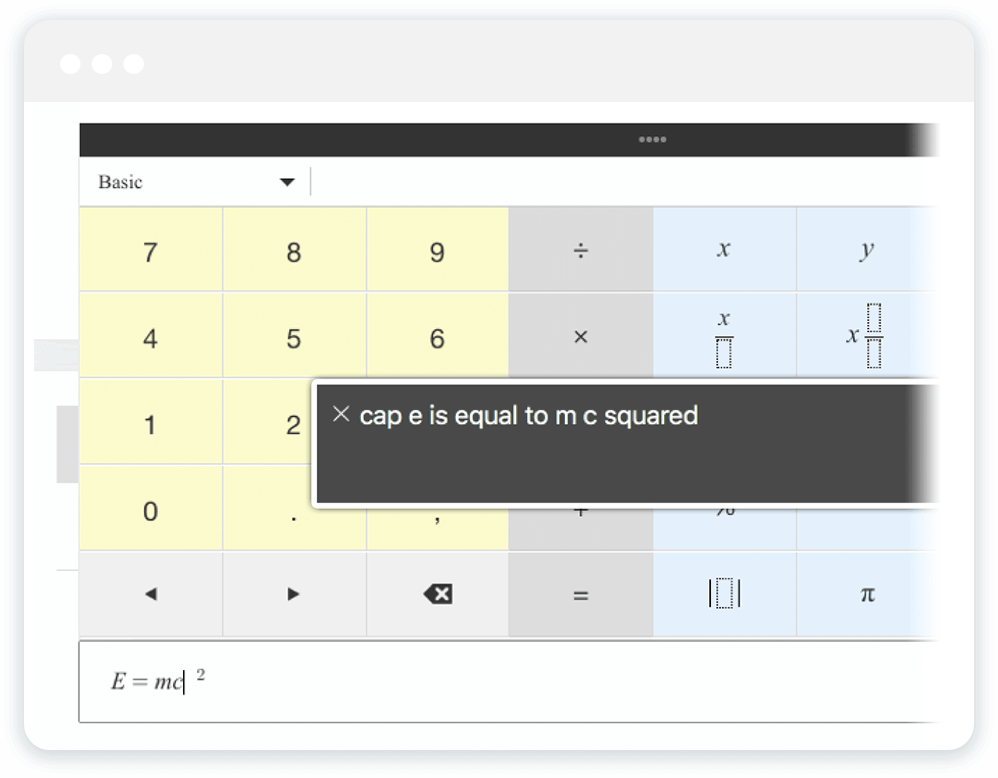
-----------------------------------------------
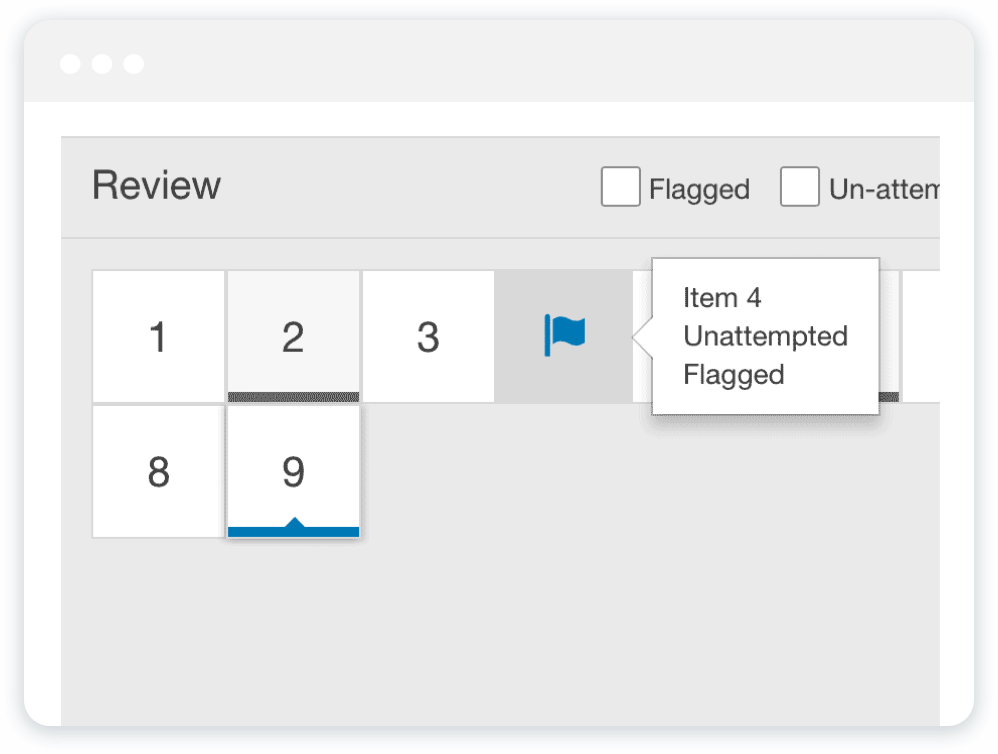
Control your assessments with sections
Assemble assessments with greater control when using prefabricated sections. Students can now review their work at the end of each section, seeing flagged or unattempted Items. You now have control over the transitions, and Items within sections can be shuffled.
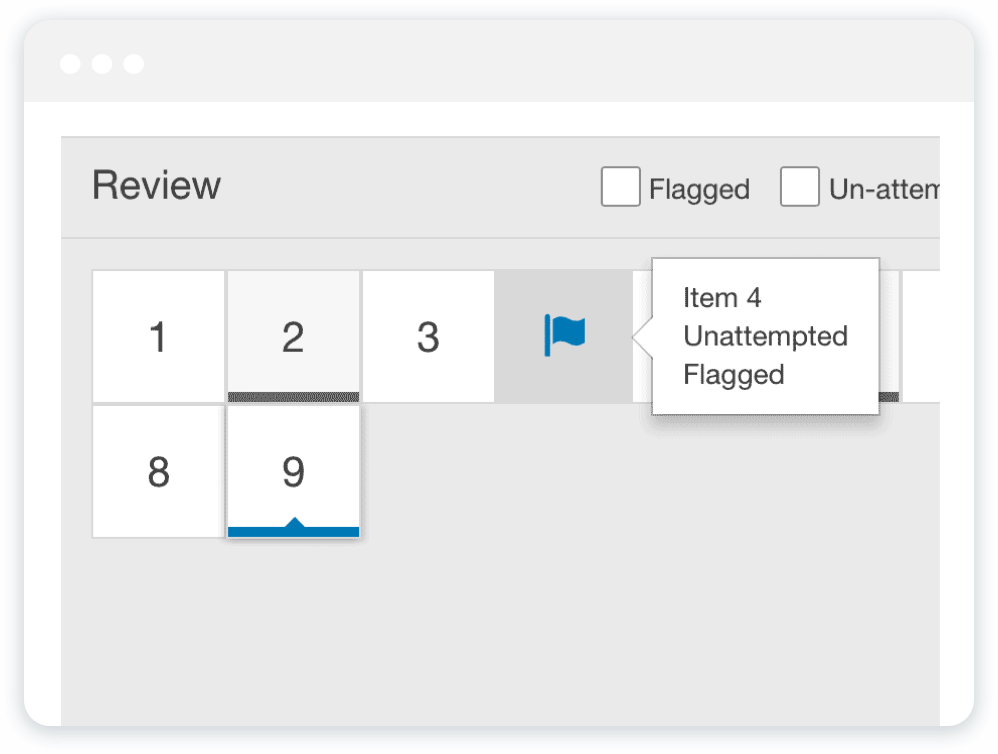
=========================== AUTHOR ============================
Author...
Learnosity 2018.1 brings hundreds of improvements for authors creating content and developers producing great learning applications.
-----------------------------------------------
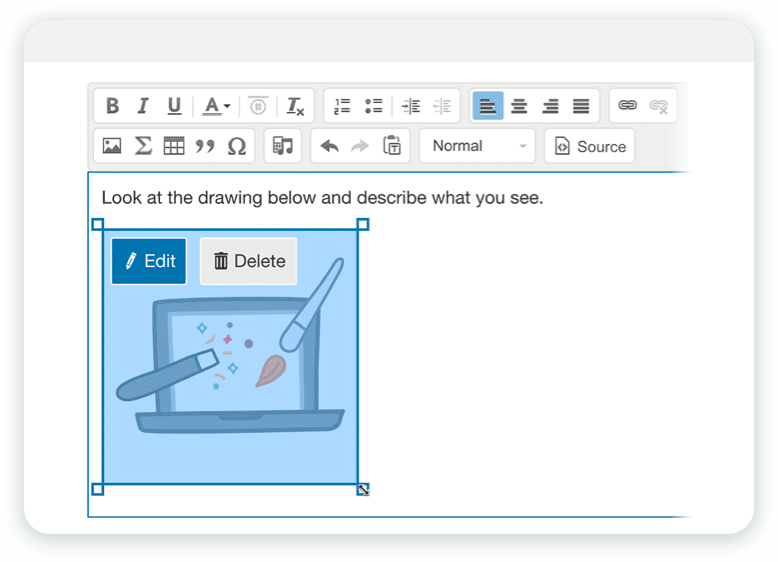
Create engaging content in a jiffy
Spend more time focused on making great content and less time making it look awesome. We’ve added simpler resizing of images, custom styles across your system and more colorful content in a click.
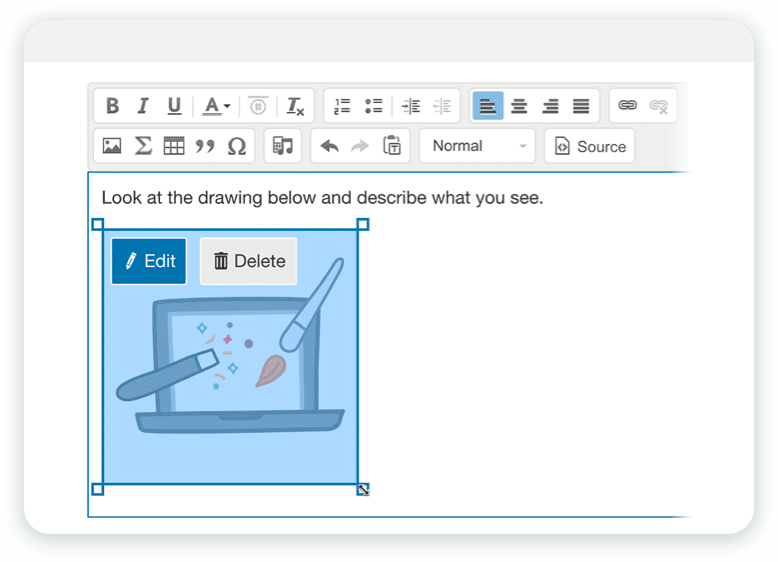
-----------------------------------------------
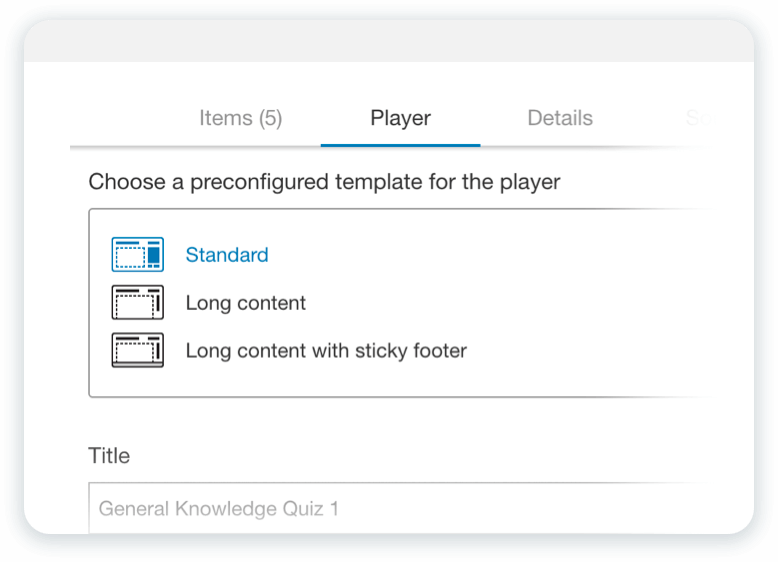
Mix & match Learning Activities
Build Learning Activities in a heartbeat with the Activity Editor. Choose Items, configure the Activity, and go. One-click duplication of content and additional configuration makes it easy to create the right flow for your students.
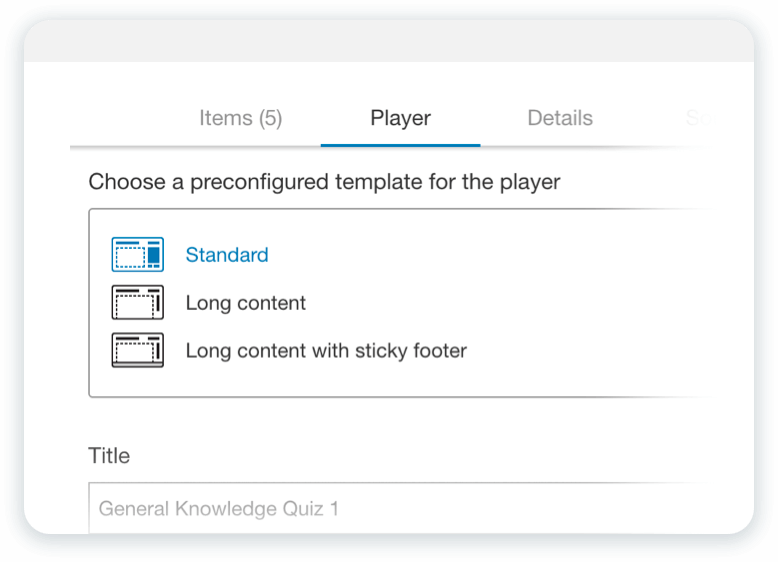
-----------------------------------------------
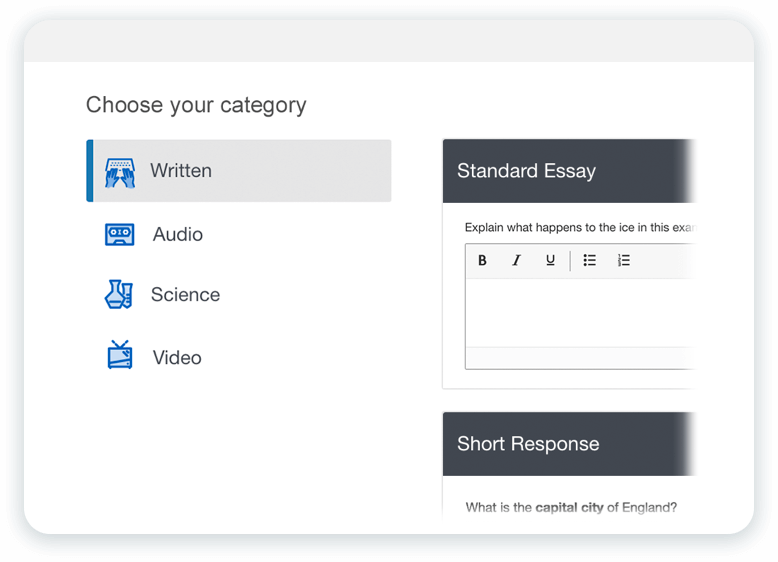
Customize Question Editor templates
Question Templates make it twice as fast to create questions. We’ve taken it a step further and your developers can now customize default groups, define your own groups, add your own icons, hide templates within groups and configure custom templates in groups.
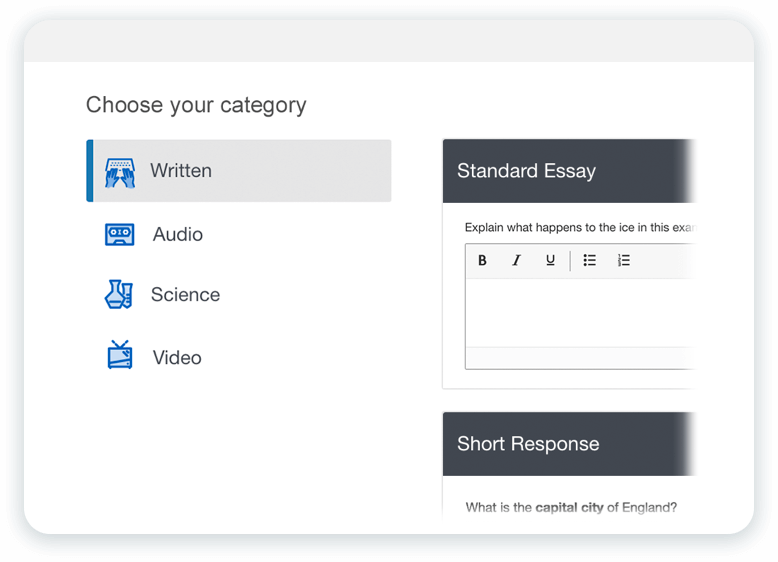
-----------------------------------------------
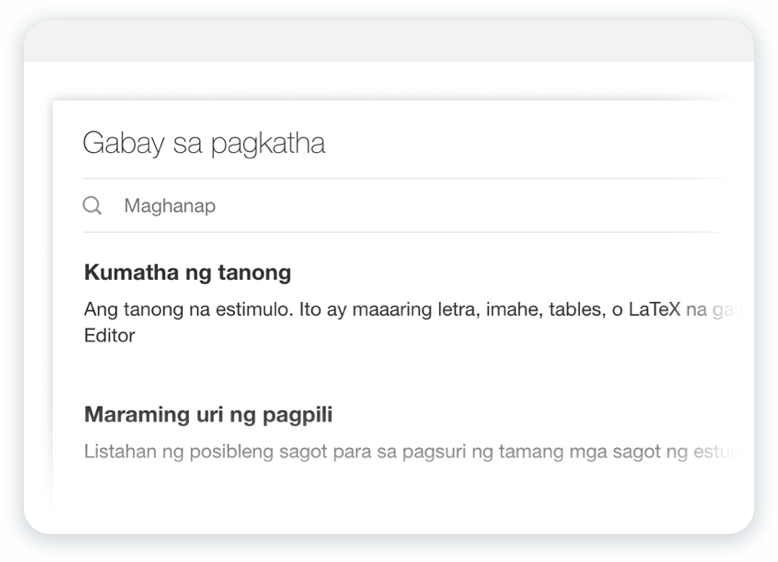
Are you speaking my language?
Access a truly international audience of students and content creators. Learnosity has delivered millions of assessments in dozens of languages, and now our authoring tools are covered too. Help text for authoring tools can now be internationalized (i18n) with label bundles.
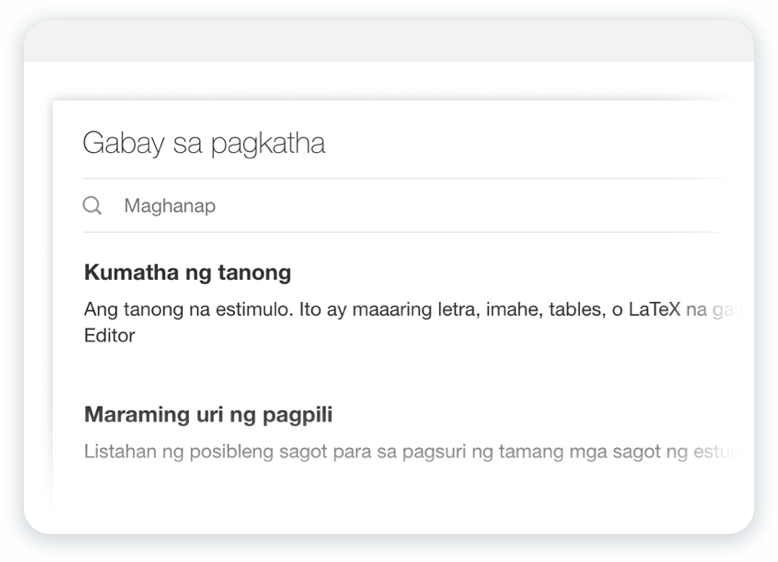
-----------------------------------------------
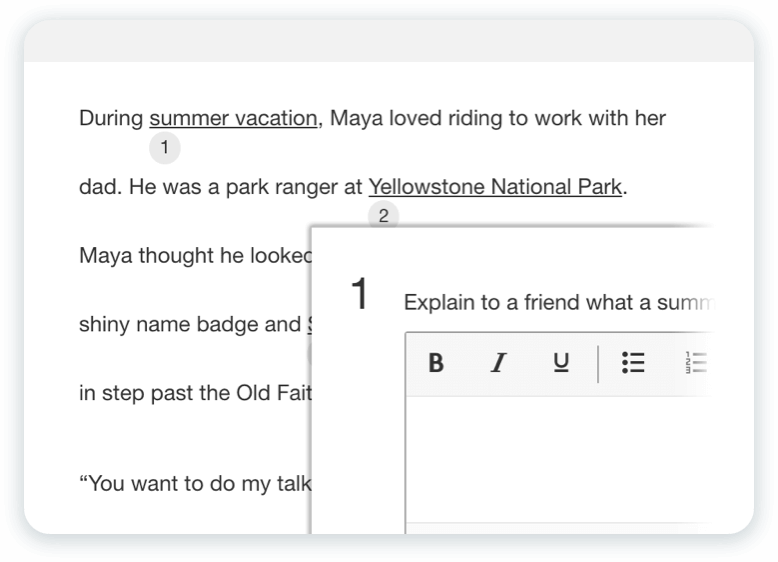
Sections, Questions, Paragraphs
Automatic question numbering makes it easy to combine multiple assessment sections and have Question numbering generated instantly. Authors save time, and students get better context on their overall progress and progress within sub-sections.
In long passages the underlined_indicator makes it easy for students to reference specific lines, both on mobile and larger devices.
In long passages the underlined_indicator makes it easy for students to reference specific lines, both on mobile and larger devices.
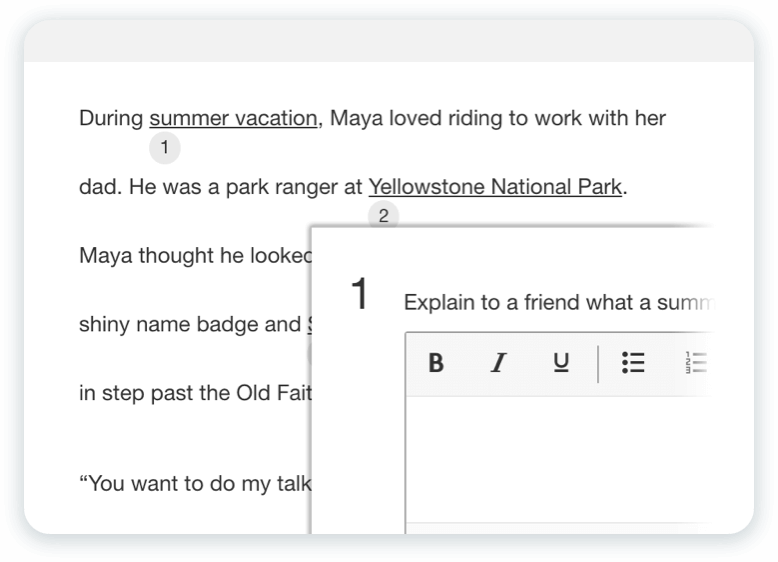
-----------------------------------------------
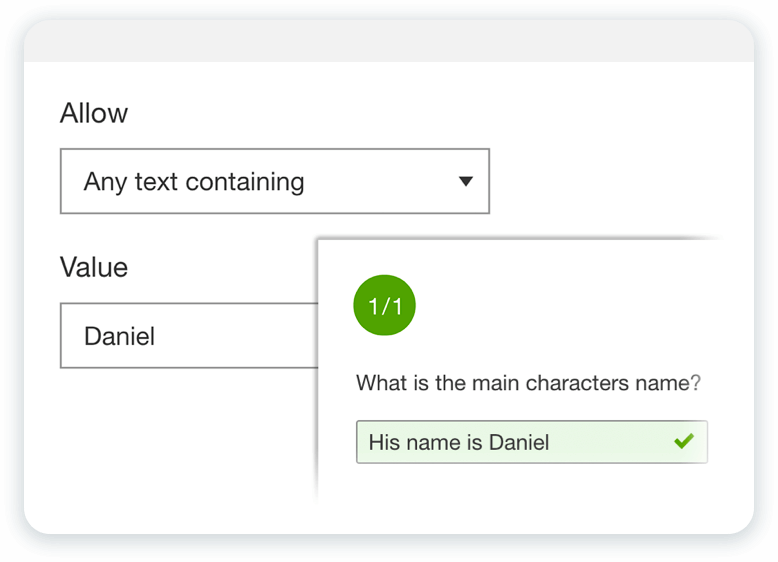
Flexible scoring for Short text
Free-text responses can be time-consuming to mark, due to the creative ways in which students phrase their answers. Authors can now define a text answer that needs to be contained in the response. If the correct answer is "Daniel" then answers like "His name is Daniel" or "Daniel is his name" will be marked as correct.
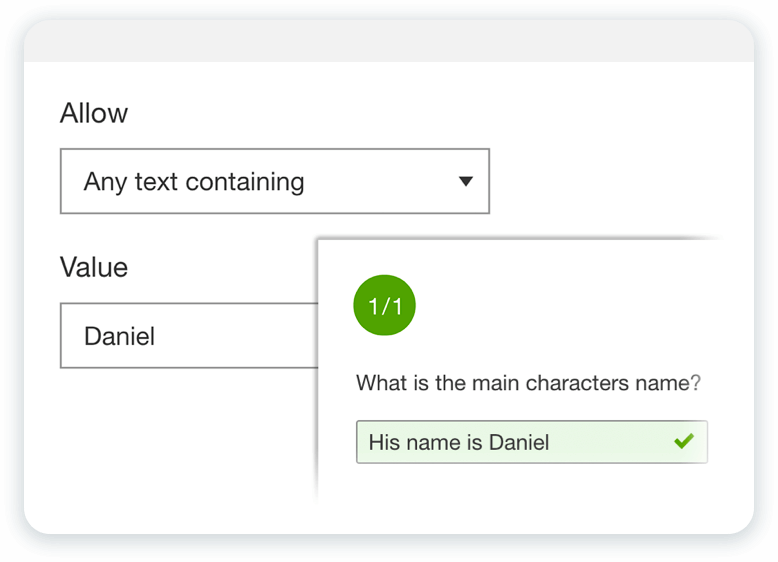
========================= ANALYZE ==========================
Analyze...
Discover new insights by investigating assessment data.
-----------------------------------------------
All progress, one screen
The “Item scores report” gives you a complete class or cohort’s score history, with interactive exploration in a dynamic one-page format. Analyze scores by topic area, Question type, or custom Item tags.
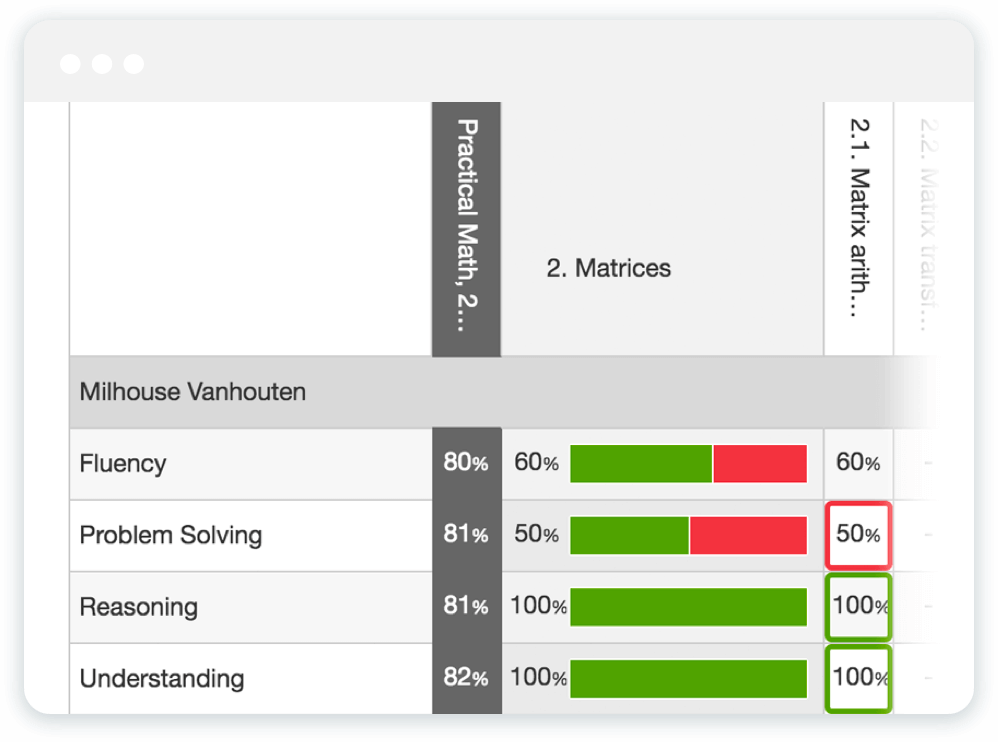
-----------------------------------------------
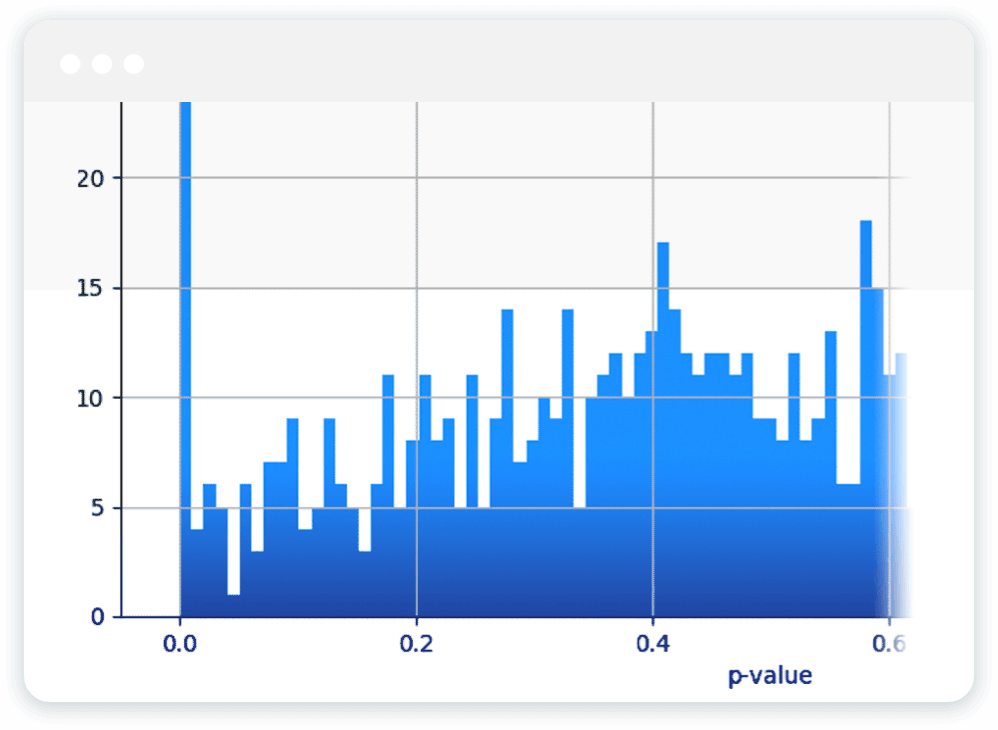
Ask the right Questions
Item Analysis makes it easy to measure the quality of your Items and assessments in near real time. Use Item difficulty and the discrimination index to analyze whether your Items are performing as expected, and identify errors in content quickly.
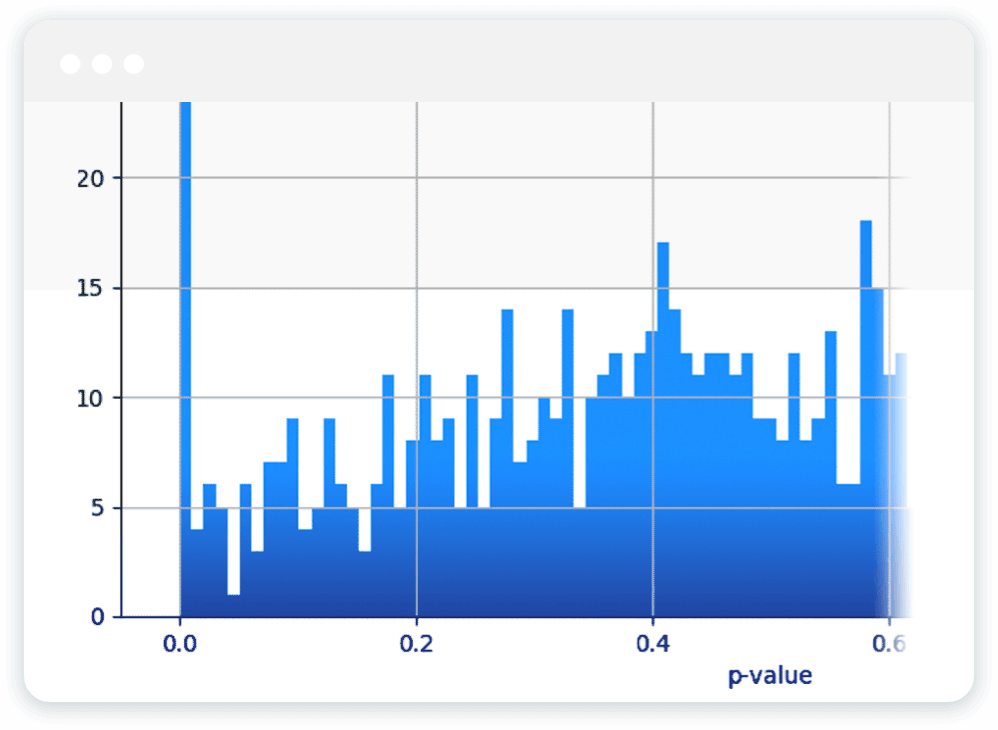
-----------------------------------------------
Custom session metadata
Tag or record any information you like against a student session. This allows you to gather metrics on any arbitrary grouping that you need to track and measure. It could be time frame, assignment type, custom session statuses, or any other attribute you need.
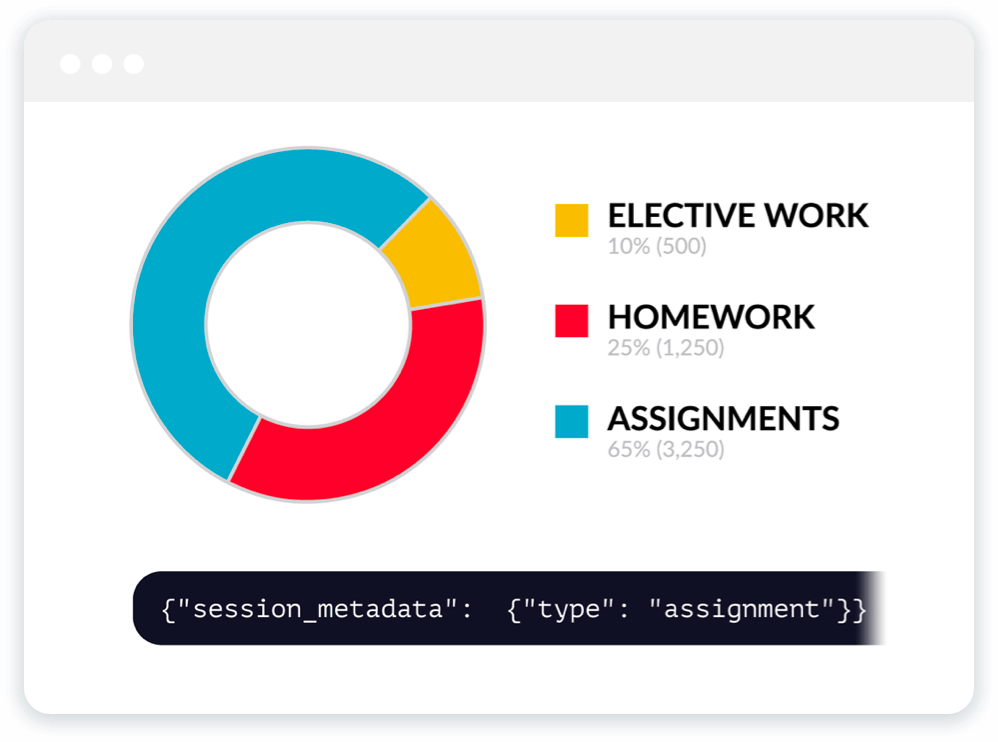
============================ ACCELERATE ===========================
Accelerate
Time is a precious resource, save some with these optimizations.
-----------------------------------------------
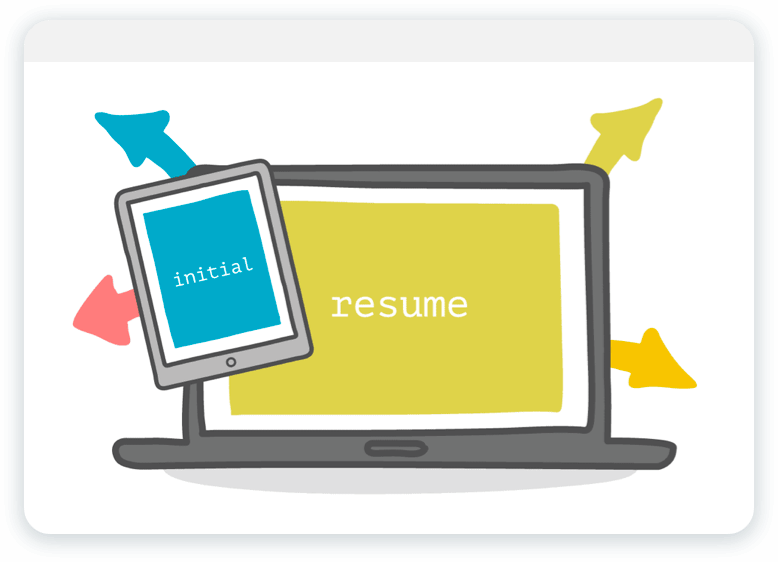
Simpler state management
Knowing whether a student has already started a session was one of the most common integration hurdles that our customers tripped over. We’ve simplified this in the Items API so that this is automatically handled for you.
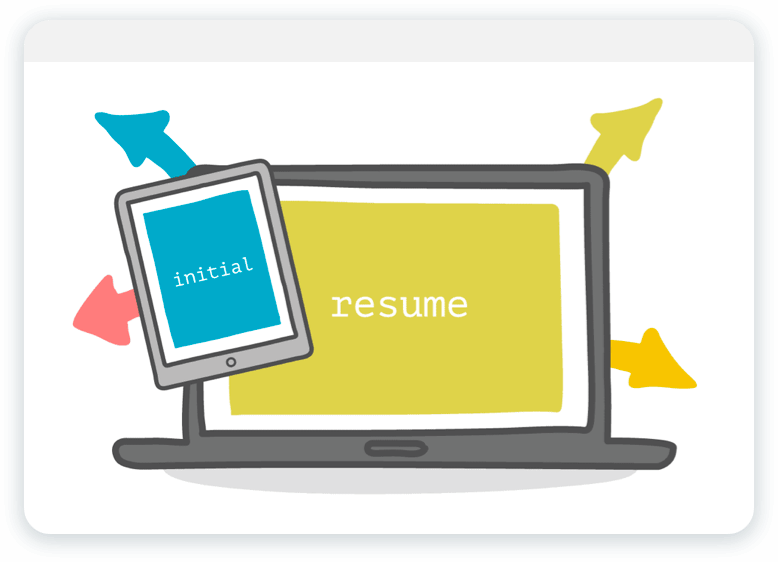
-----------------------------------------------
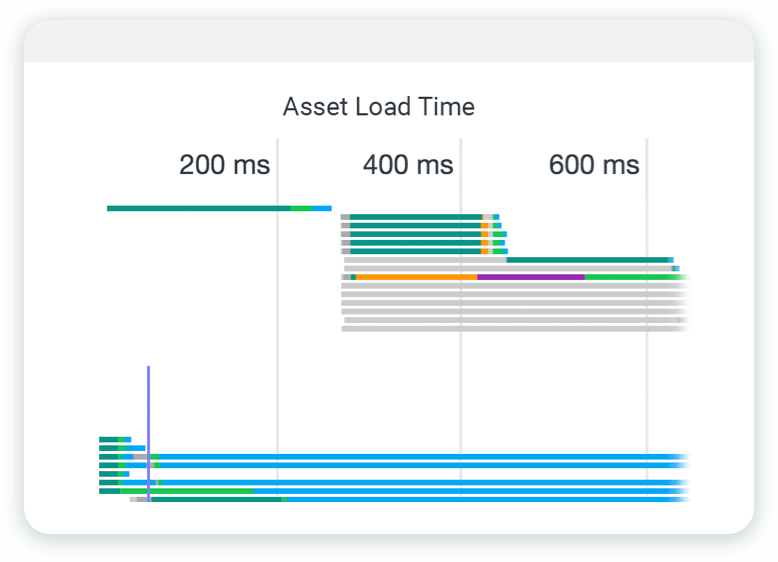
Simply faster
HTTP/2 helps us deliver content to your customers faster and can shave 20-30% off the initial load time, and also cached loads which represent the majority of requests. React components have helped us improve the performance of core questions to reduce render times by 15-40%, saving millions of CPU cycles across the world.
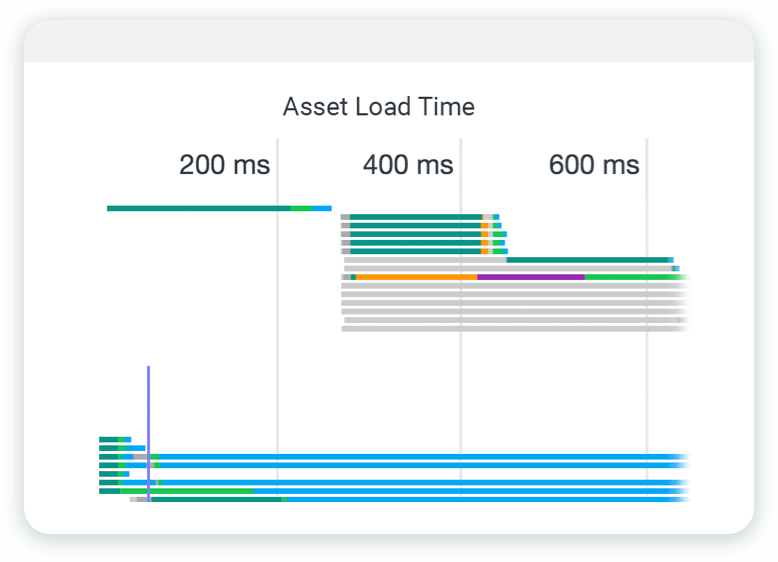
-----------------------------------------------

New simpler versions
With the Learnosity Long Term Support (LTS) releases, you can simplify your upgrades with a single version across all APIs. By pinning to an LTS release, you will receive support for 24 months from the launch date.

-----------------------------------------------
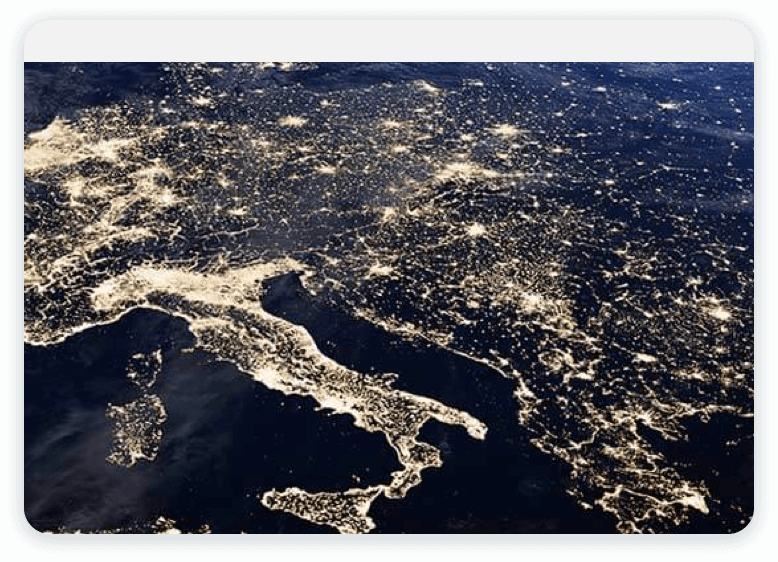
Bringing it closer
For our customers in Europe, we now have a dedicated region which provides all of the functionality, just a little closer to home. This saves 30-50ms per request, keeps all your data in the EU, and is also a great choice for customers in the Middle East. This region joins our US and Australian regions.
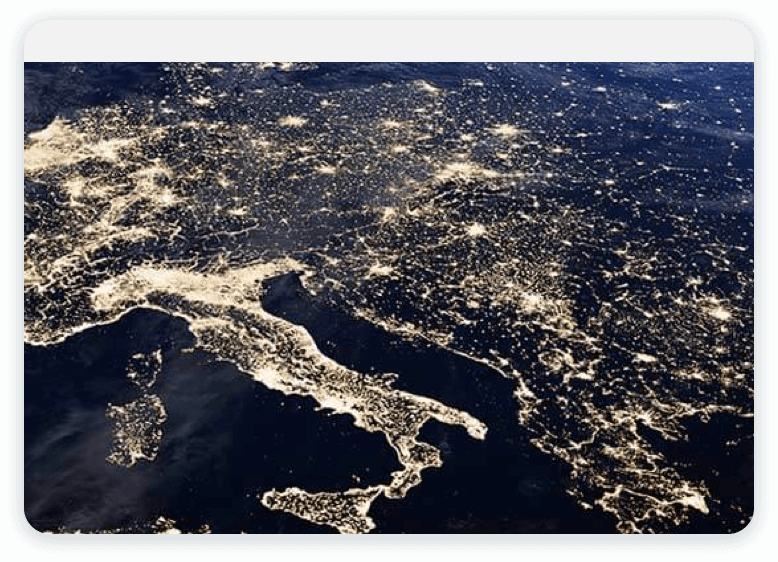
========================== UPGRADING ==========================
What are Long Term Support (LTS) releases?
Long Term Support (LTS) versions (such as this one) are major Learnosity releases, shipping every four months. Each February, June, and October we will be releasing a package of unified, supported versions of our APIs.
See our documentation for more information.