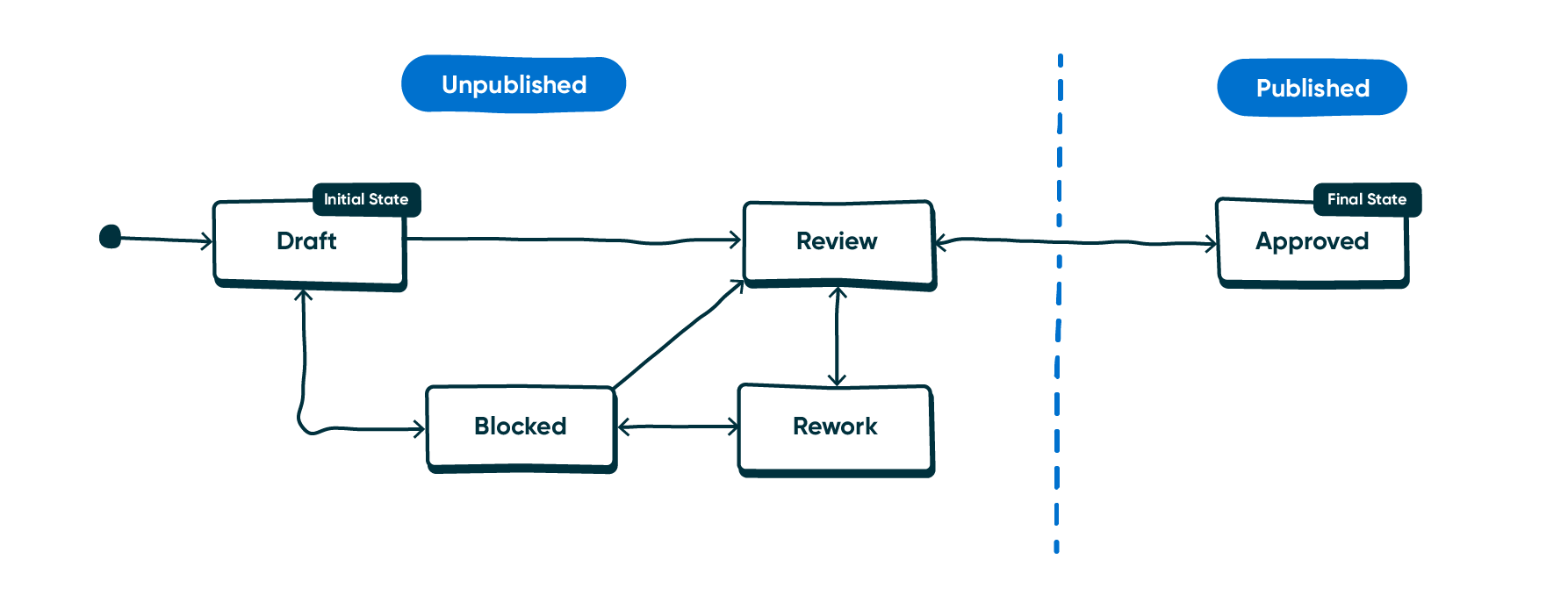The Item review workflow allows authors to collaborate on the review process by allowing the ability to transition Items through different workflow states and post review comments on the Items. The status of the Items is automatically managed depending on the workflow state that Items are transitioned into. By default, Items are created with the unpublished status in the initial ("Draft") workflow state. The status is automatically set to published once the Item is transitioned to the final ("Approved") workflow state. The Item status is not visible in the list view when workflow is enabled, and instead Authors will see the workflow state of the Items. Authors will still be able to filter out Items based on their status.
Figure 1: flow diagram for Learnosity's default workflow states
Any Item not assigned a workflow status will be shown as "Unassigned" (this name is available to change via label bundle), and authors can transition such Items to the initial ("Draft") workflow state.
Items can only be transitioned to the next transition-able states from the current workflow state. E.G if an Item is in the Draft state, it can be transitioned to only the Blocked or Review state.
Before configuring the workflow feature, you need to have one configured for your Item bank. This can be done by contacting your Learnosity support agent to set up the default workflow state, or through Data API if you want to set in a custom workflow for your Item bank. Once set up, you need to configure the workflow feature through Author API initialization options.
Configuring workflow for Author API
When the workflow is set up for your Item bank, you will be provided with a reference string for the workflow, which you need to pass to Author API's init options.
You can also provide array options to the optional allowed_workflow_states array. This accepts the references which the user is able to see in the Item list (i.e. it is filtered) and defines which workflow states the user can transition Items from. If a user opens an Item in a state not in this array, they can still view and modify the Item, but they can not change its workflow state.
If this array is not provided, Author API will display all Items irrespective of their states (i.e. even those without states), and all Items, again irrespective of state, can be transitioned into another state.
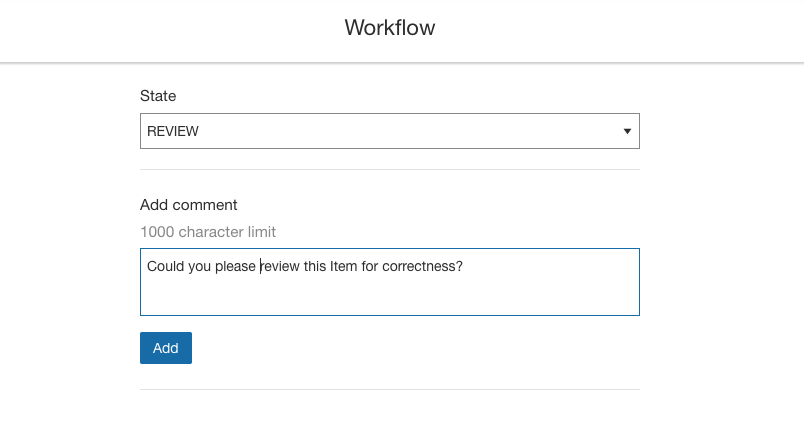
Figure 2: commenting as part of Item review workflow
You can also configure the display and addition of workflow comments. By default, all workflow comments are displayed and it is possible to add new comments. The comments section in workflow init options allows you to disable the display of comments altogether by setting `show` to `false` and to disable the addition of comments by setting `add` to `false`. Comments can only be made against saved Items and are displayed in chronological order with the latest comment displayed on top.
Version added: v2020.2.LTS