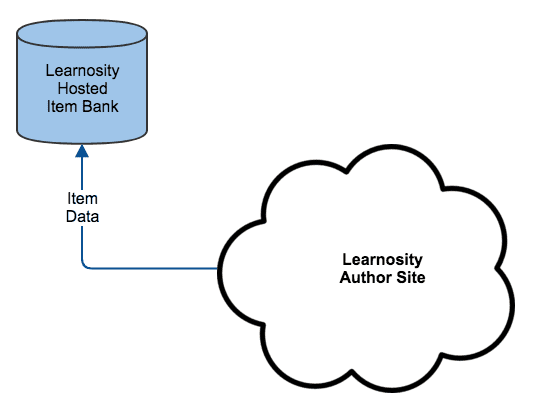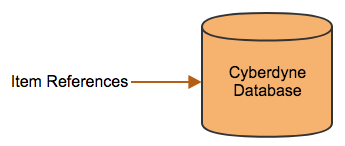Solution description
This solution covers how to create a Learnosity-powered blended learning product, driven by our hosted authoring platform for Item & Activity creation.
This solution is ideal for products such as:- Learning & assessment platforms.
- Test prep platforms.
- Diagnostic & benchmark test platforms.
- Have in-house and potentially teacher-created content.
- Have an in-house content management system with a need to extend that experience.
- Want to deliver a test or form-based experience — whether that's fixed form or adaptive.
Example company & solution
Cyberdyne Systems are a large traditional publisher. Founded in 1984, their primary business is the printing of textbooks for the K-12 market. In recent years they have worked on digitizing their vast catalog to create a series of ebooks. Their younger learner (K-6) ebooks have been made available to buy and download in a new system called N-Tykes.
Cyberdyne have added basic assessment functionality into these ebooks in the form of 10 auto-scored multiple-choice questions at the end of each chapter. Scores can be viewed online in the N-Tykes system.
As technology advances, Cyberdyne are aware that they need to offer great assessment functionality, basic multiple-choice just isn't enough. They want to provide a rich engaging assessment experience with colorful question types suitable for young kids. They would like to:
- Have a user-friendly intuitive means of creating complex questions.
- Make those questions discoverable, and available to be used in multiple product lines.
- Deliver these questions embedded inside of their ebooks, preferably inline with the content, rather than at the end of each chapter.
- Improve their reporting capability beyond their current simple report.
Cyberdyne can meet all of their requirements using the Learnosity APIs and hosted services. We will walk through an example where Cyberdyne has used:
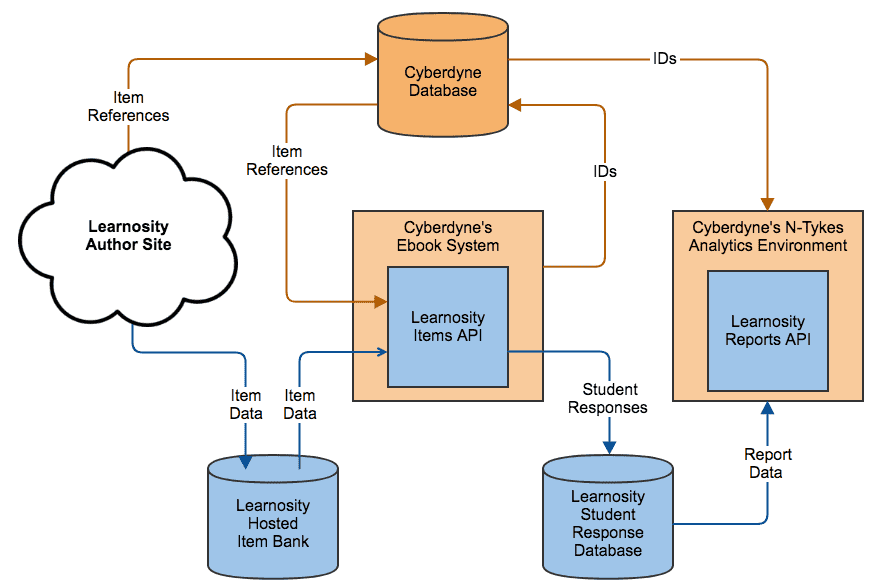
Author Site
- This Learnosity-hosted authoring environment will allow Cyberdyne to author Questions in a user-friendly instinctual manner.
- Requires zero development time, just log in and start creating Items on day one.
- Provides the tools to author 65 different Question types.
- Provides useful Features, such as video and audio players.
- Allows users to apply their own Tags to each Item, for sorting and reporting.
- Saves all content to Cyberdyne’s Learnosity-hosted Item bank.
Items API
- Used to pull Items from Cyberdyne's Learnosity-hosted Item bank and place those at specified locations inside the ebook to create an interactive assessment.
- Enhance those Items with hints and other helpers.
- Integrate seamlessly with Cyberdyne's learning material.
- Be customizable to suit the color-scheme, look and feel of each ebook.
Reports API
- Automatically builds a series of standard report types based on the results of Cyberdyne's auto-scored assessments.
- Embed these reports in the N-Tykes system with just a few lines of code.
- Display these reports to teachers when they log in.
- Configurable and customizable.
Walkthrough
The assessment experience
The assessment experience is embedded within Cyberdyne's ebook. This is done using the Items API in 'inline' mode.
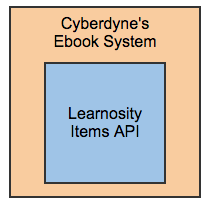
Figure 4: embedding Items API.
Each ebook will be associated with a student in the Cyberdyne database. When a chapter is loaded in the ebook, the Learnosity Items API retrieves the Items and inserts them in the appropriate position within the content. The API will take the ID of the relevant Items and the ID of the currently logged in student as two of its parameters. No personally identifying information is used.
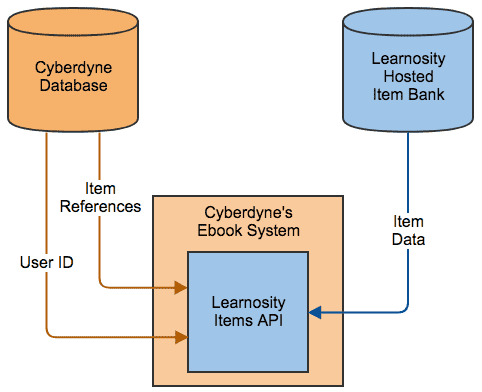
Figure 5: the Cyberdyne database provides the user ID and Item references to Items API.
As the student works their way through the chapter, they will encounter interactive assessment Items from Learnosity. The student will complete these Items and at the end of the chapter they will see a submit button to submit their 'Activity'. The student responses are sent to Learnosity for scoring. The only thing Cyberdyne has to do is to be sure to save the knowledge that the user with this user ID has completed the chapter, as well as the session and Activity ID for reporting later. Cyberdyne will use the session ID to identify this particular instance of this user taking the Activity, while they will use the Activity ID as a way of grouping students to create group reports.
The user ID, session ID and Activity ID can later be used to generate a range of reports for individuals or groups.
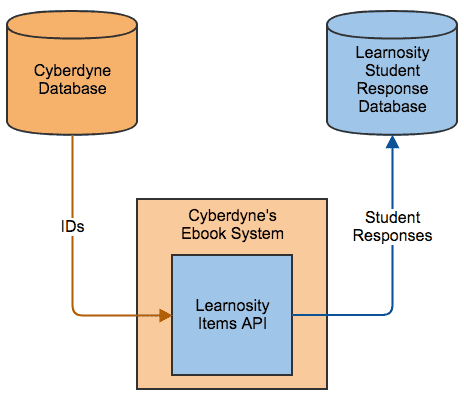
Figure 6: student responses are stored in the Learnosity student response database.
Let's recap what has been created so far. Cyberdyne has used Learnosity's Author Site to create and store all the Items required for their inline interactive ebook assessments. They will store the Item references on their database. Then, when it's time to present those Items as an 'Activity' in a chapter of the ebook, they just need to pass a few relevant IDs from their side along with the Item references for Learnosity to render the assessment experience.
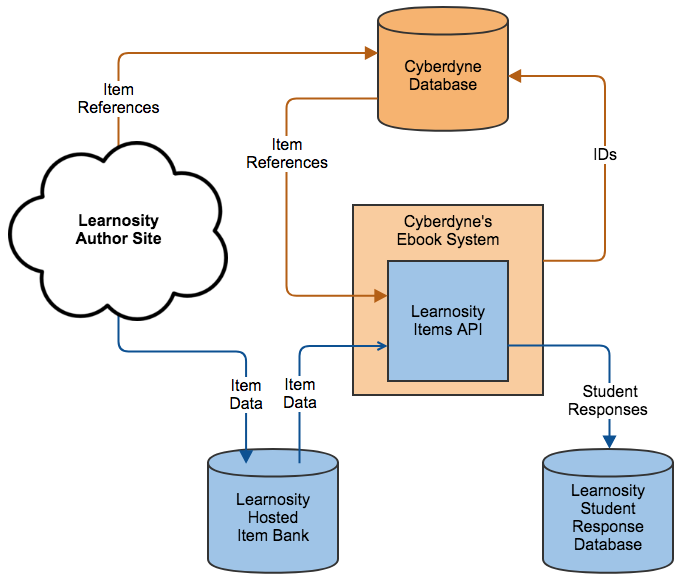
Figure 7: Cyberdyne's solution showing authoring and assessment phases.
The IDs referred to above are the user ID, session ID and Activity ID which were described earlier.
The analytics experience
Finally, we will deal with the analytics part. Cyberdyne currently provides a simple report showing the percentage grade for the ten auto-scored multiple-choice questions at the end of their chapters. They would like to enhance this with more advanced reporting with actionable data. This can be done with Learnosity's Reports API which provides a choice of 20 report types which can be nested and linked to create a suitable report structure for the teachers. As before, this will be available online in the N-Tykes system.
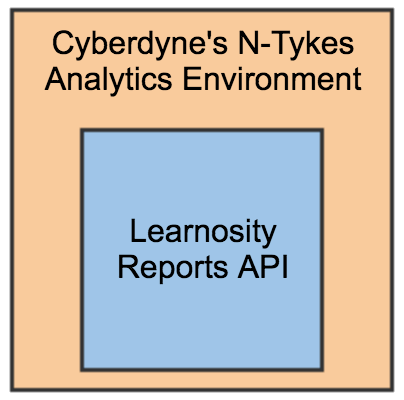
Figure 8: embedding Reports API.
The IDs which Cyberdyne saved from the last step, during the Assessment experience in the ebook, can now be passed to the Reports API.
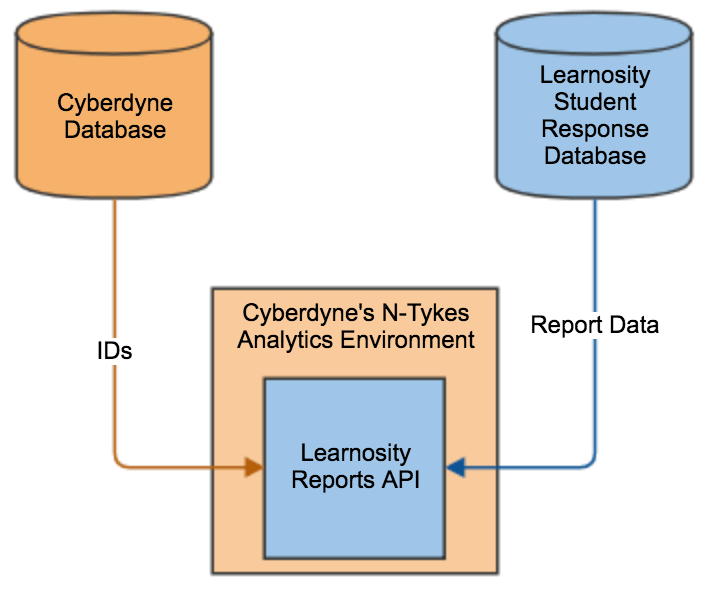
Figure 9: the Cyberdyne database provides user IDs, and the Learnosity student response database provides the report data.
The IDs referred to above are the user ID, session ID and Activity ID which were described earlier.
The user ID can be used to get reports on individual students, while the session and Activity IDs identify different sets of Activities taken. In addition to our 20 basic reports, Cyberdyne may also use some of Learnosity’s more advanced offerings such as Items analysis tools and cohort analytics.
In this final diagram we see the entire system:
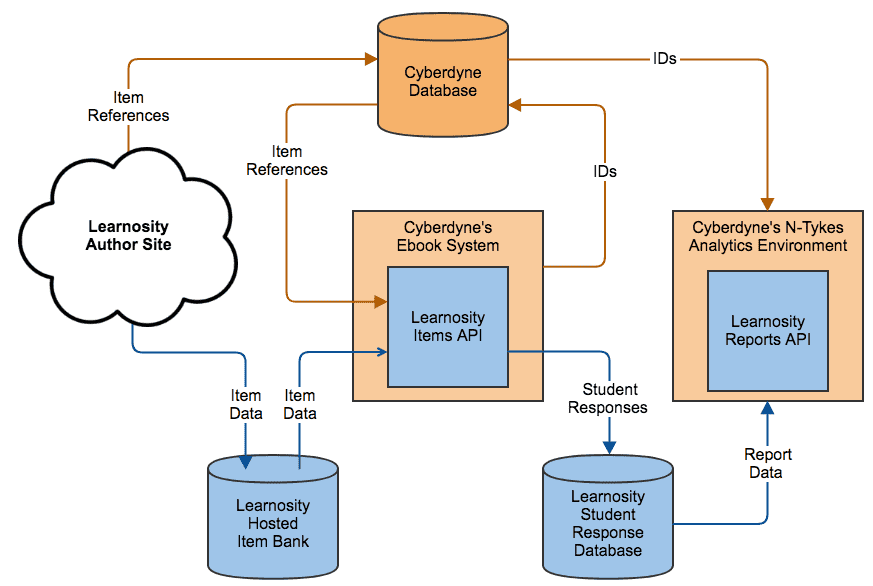
Figure 10: logical architecture diagram for Cyberdyne's assessment solution.
By using this workflow, Cyberdyne was able to allow their authors to create 65 different Question types, render them as an inline assessment in their ebooks, and get detailed reporting. The only things Cyberdyne had to store and maintain in their database were a selection of references and IDs.
Cyberdyne's step-by-step tasks
- Create the Items needed for each of their ebook chapters. As part of signing up with Learnosity, Learnosity'sLearnosity authoring team will provide training.
- Tag those Items if they choose to avail themselves of more advanced reporting and store the Item references in their database.
- Add placeholders inline in their ebook content. When the chapter is loaded, initialize the Items API using the required IDs, which includes user ID and Item references from the Cyberdyne database.
- Add webpages where the teacher can see reports. Select appropriate reports from the 20 pre-built Learnosity examples.
- Initialize the Reports API with the relevant IDs to generate the required reports.