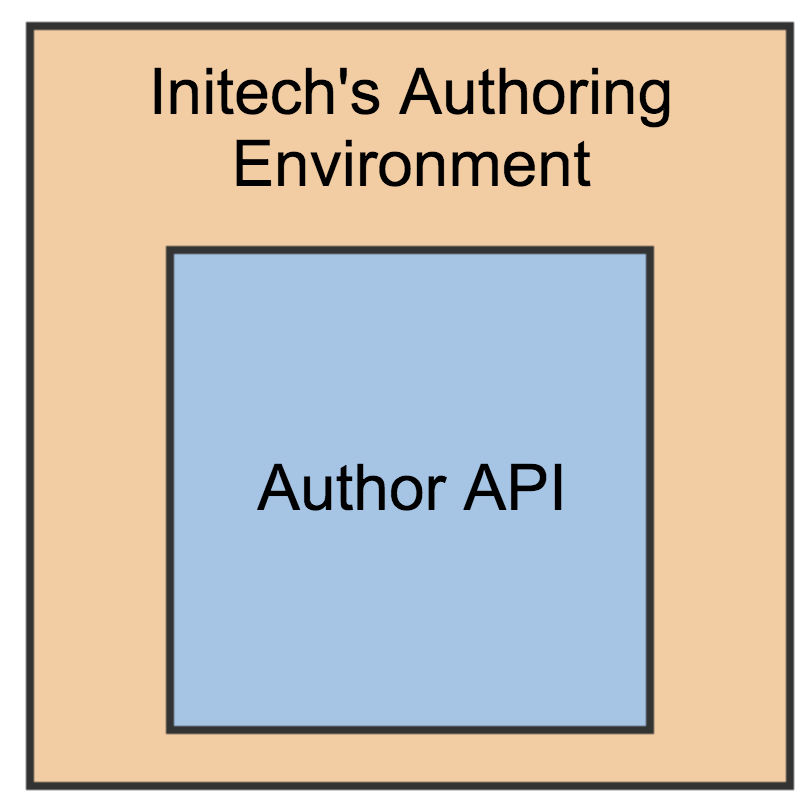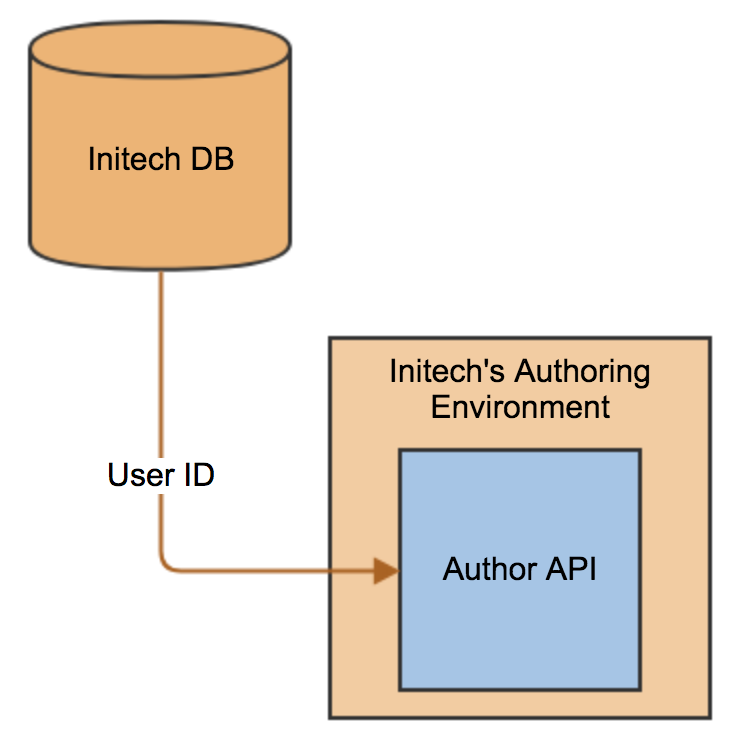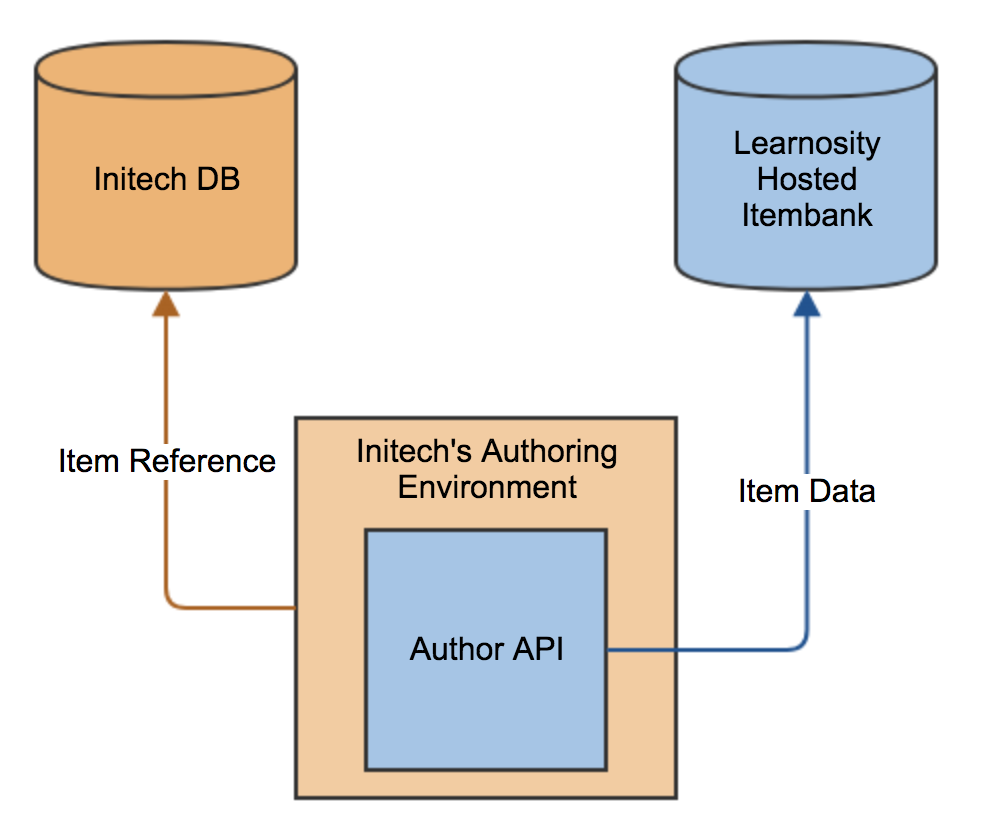Solution description
This solution covers how to create a Learnosity-powered assessment product, driven by our embedded authoring APIs for Item & Activity creation.
This solution is ideal for products such as:- Learning & assessment platforms,
- Test prep platforms, and
- Diagnostic & benchmark test platforms.
- Have in-house and potentially teacher-created content.
- Have an in-house content management system with a need to extend that experience.
- Want to deliver a test or form-based experience - whether that's fixed form or adaptive.
Example company and solution
A company, Initech, is a large education technology company with a platform that many teachers, students and administrators use. Teachers can create courses, assign homework and add grades within it. Students can access their classes and do their homework within the Initech platform.
Initech is looking for a way to improve their online assessments. They would like to:
- Add a powerful Item authoring experience to allow their users to create their own content.
- Add many more Technology Enhanced Items (TEIs) to their assessments.
- Embed a powerful assessment tool within their environment.
- Have a deep understanding of the data around their assessments.
Initech can achieve all of this by using the Learnosity APIs. We will walk through an example where Initech has used:
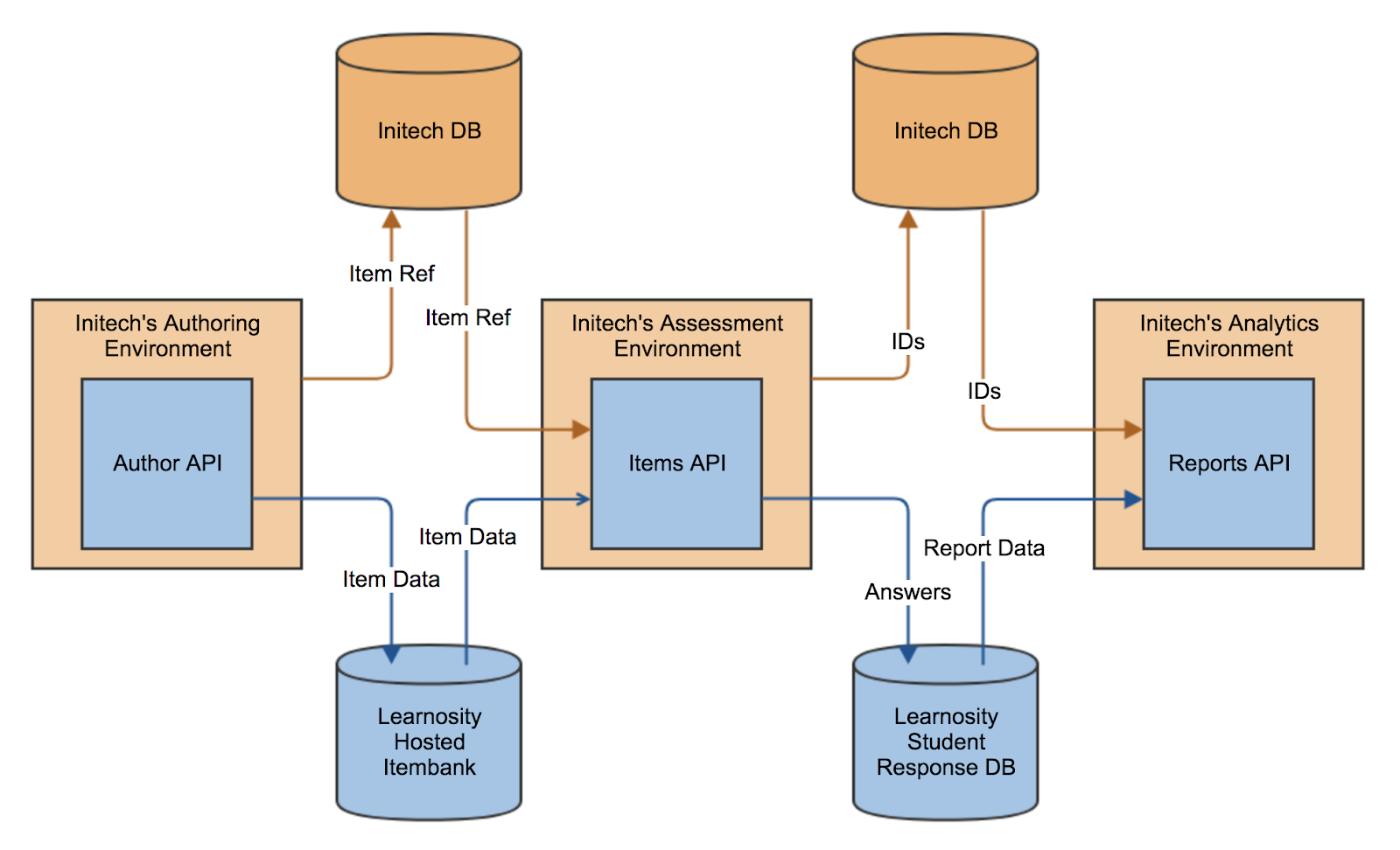
-
Author API
-
Embeds an Item editing tool within Initech’s platform.
-
Gives their teachers the ability to author 65 different Question types.
-
Gives their teachers access to Features, like video and audio players.
-
Allows Initech to limit the teachers to only see what they themselves have created, or allows them to select from Initech’s entire Item bank.
-
Allows teachers to apply Tags to each Item, which can be used for sorting and reporting.
-
Saves all content to Learnosity’s servers.
-
-
Items API
-
Embeds assessments in Initech’s platform using Learnosity’s assessment wrapper.
-
Pulls down content from Initech’s Item bank, hosted on Learnosity’s servers.
-
Has many assessment aids for the students to use, such as accessibility tools, review screens, and answer eliminators.
-
Saves the students' work, and submits it to the Learnosity servers for scoring.
-
-
Reports API
-
Embeds reports designed for student and teachers within Initech’s platform.
-
Calculates what information to show and puts the UI on the page.
-
Can be called without UI for custom styled reports.
-
Walkthrough
The Assessment Experience
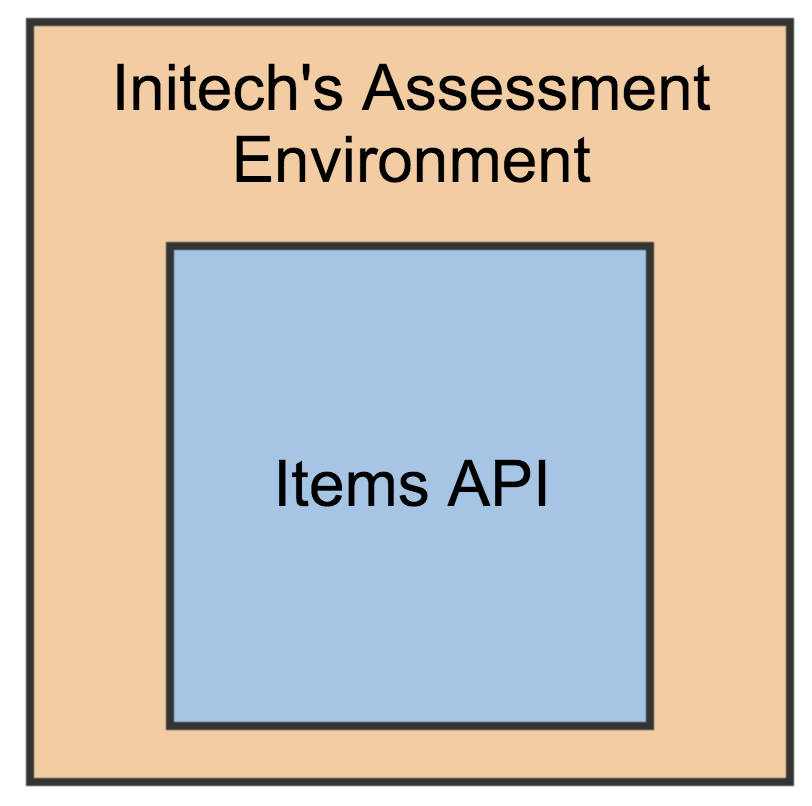
Figure 5: embedding Items API.
Just as with Author API, Initech will need a user ID so they can get the student’s information later. Just as before, absolutely no personally identifying information is used. They'll also need to pass all those Item IDs we saved before — along with instructions for the Items API on how to appear for this student. This will automatically pull down all the relevant information around the authored Items in Initech’s Item bank. Each of these Items is rendered within the assess wrapper, allowing the student to go through the content at their own speed.
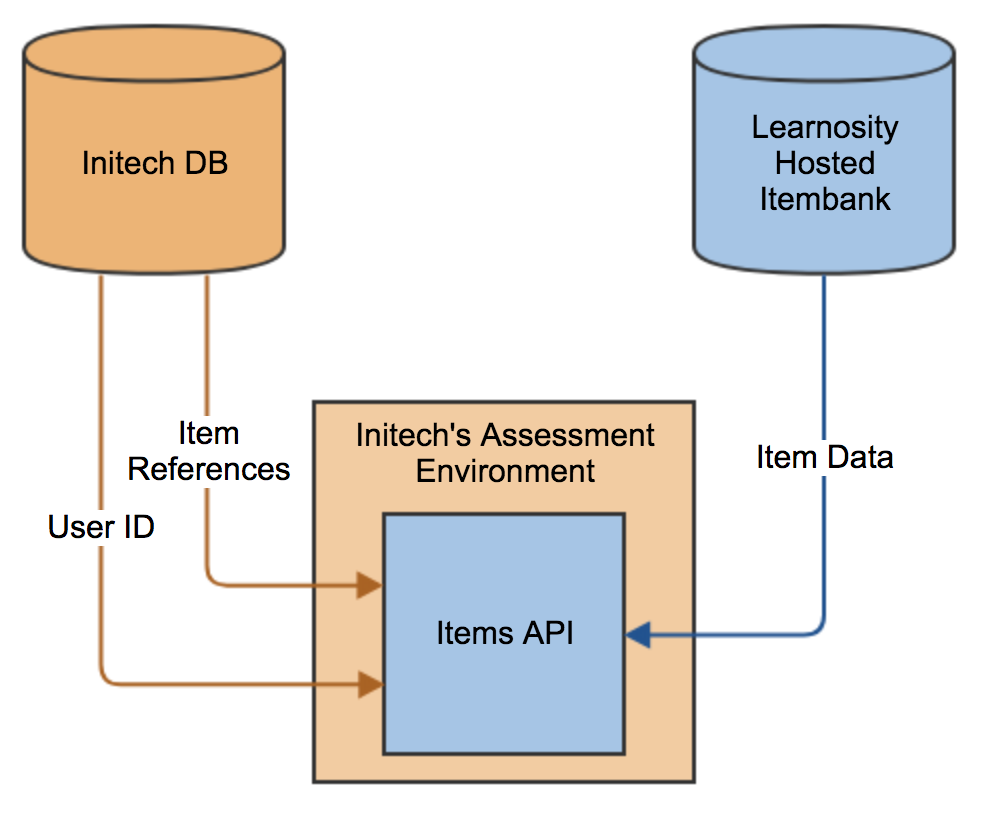
Figure 6: the Initech database provides the user ID and Item references to Items API.
As before, now that we’ve initialized the API, Learnosity can do most of the heavy lifting. As the student interacts with their Activity, they can save their work or submit it for final grading. Both of these processes are handled entirely by Learnosity. The only thing Initech has to do is note that the student has completed the Activity, and so they should save the session and Activity IDs for reporting. Initech will use the session ID to identify this particular instance of this student taking the Activity, while they will use the Activity ID as a way of identifying all the instances between all the students who have taken this Activity. Using a combination of these three IDs, they can easily get any set of data they need.
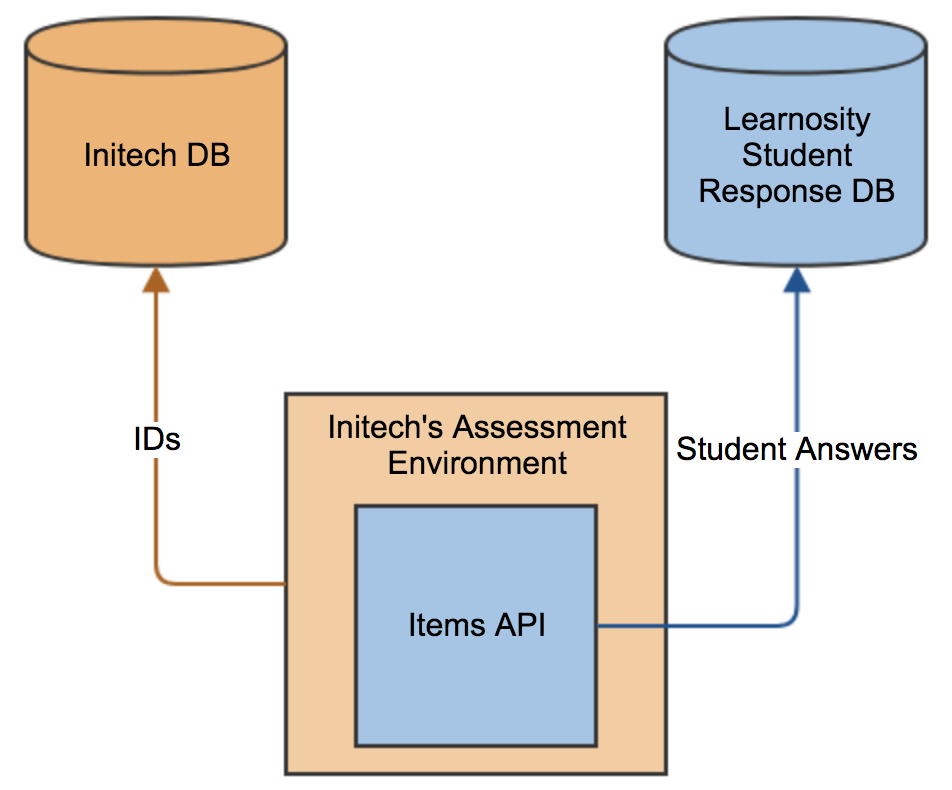
Figure 7: student answers are stored in the Learnosity student response database.
Let’s recap what’s been created so far. Initech has added Learnosity’s Author API to their authoring environment, letting Learnosity handle and store all the authored Items. Initech just has to store the Item IDs on their side. Then, when it’s time to show Items to students, they just need to pass a few relevant IDs from their side along with the Item IDs for Learnosity to render the assessment experience.
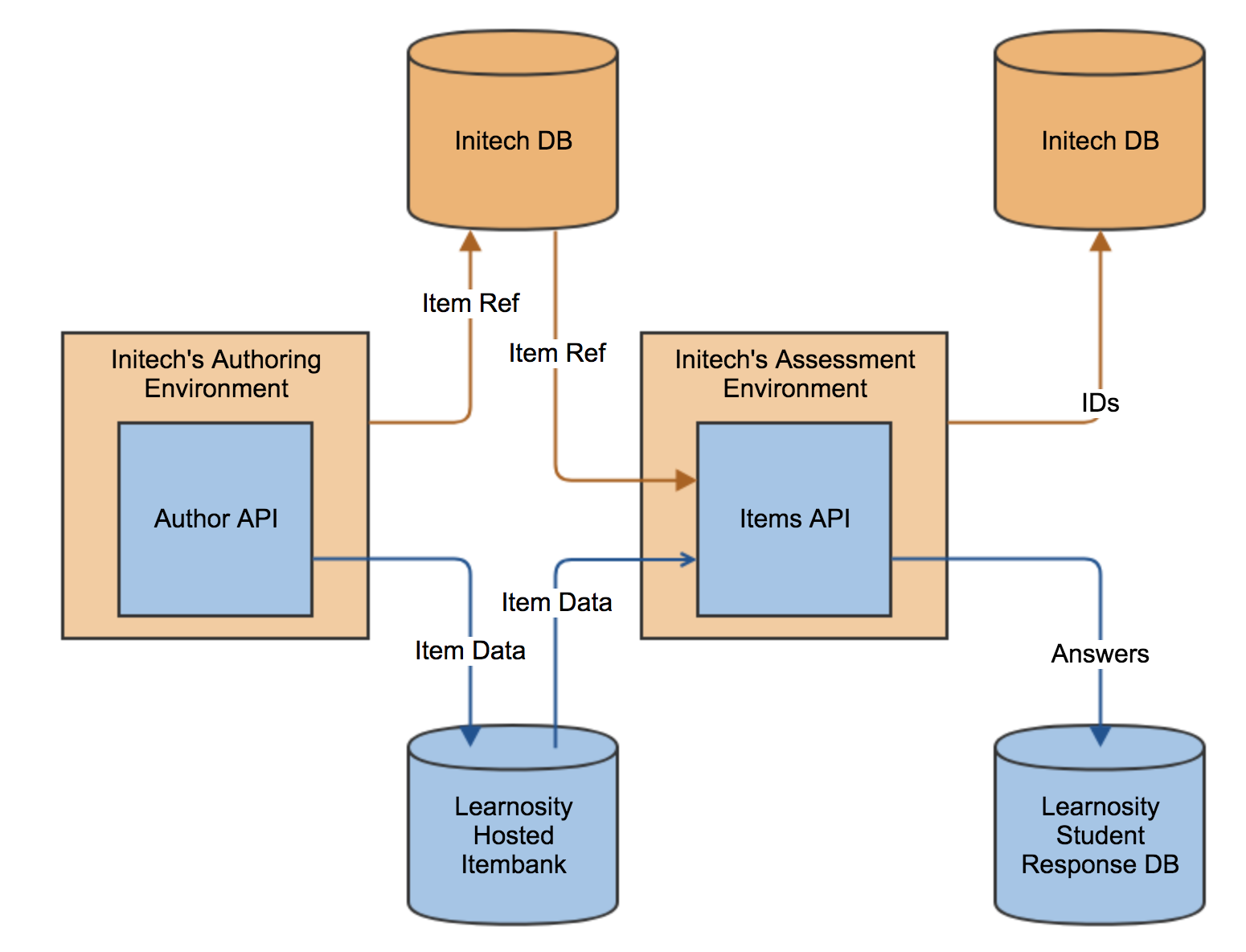
Figure 8: Initech's solution showing authoring and assessment phases.
The analytics experience
Finally, Initech has to think about analytics. Initech is going to start with Learnosity’s Reports API. Like the Author API and the Items API, the Reports API will render Learnosity reports right in Initech’s environment. Once a user has navigated to the right place in Initech’s platform, the Reports API can be used to render reports on the page.
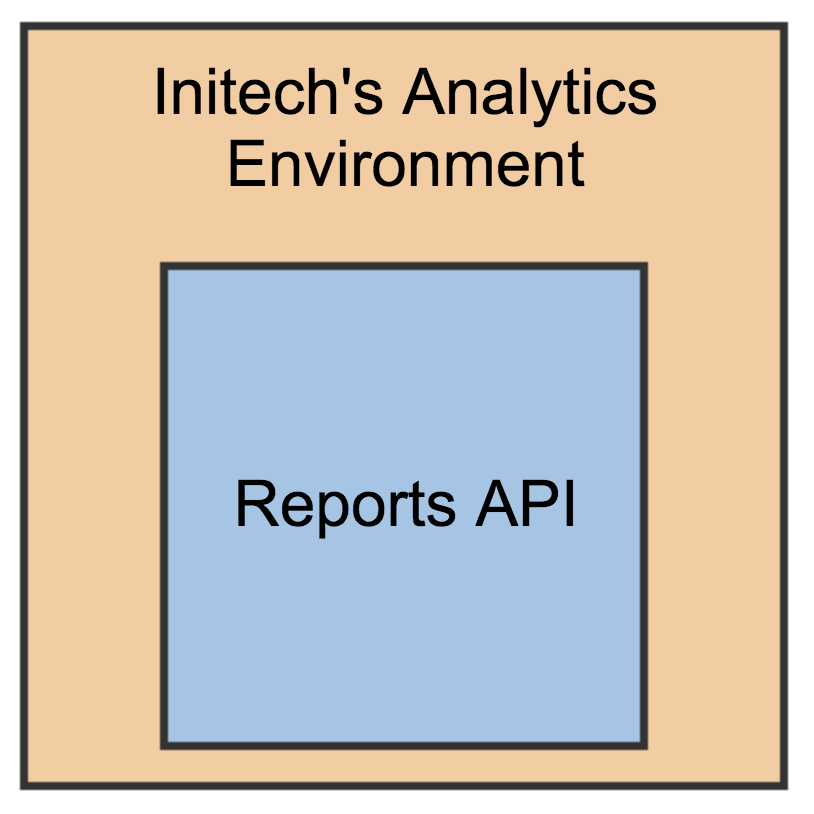
Figure 9: embedding Reports API.
The IDs Initech saved from the last step, during the assessment experience, can now be passed to the Reports API. The user ID can be used to get reports on individual students, while the session and Activity IDs identify different sets of Activities taken.
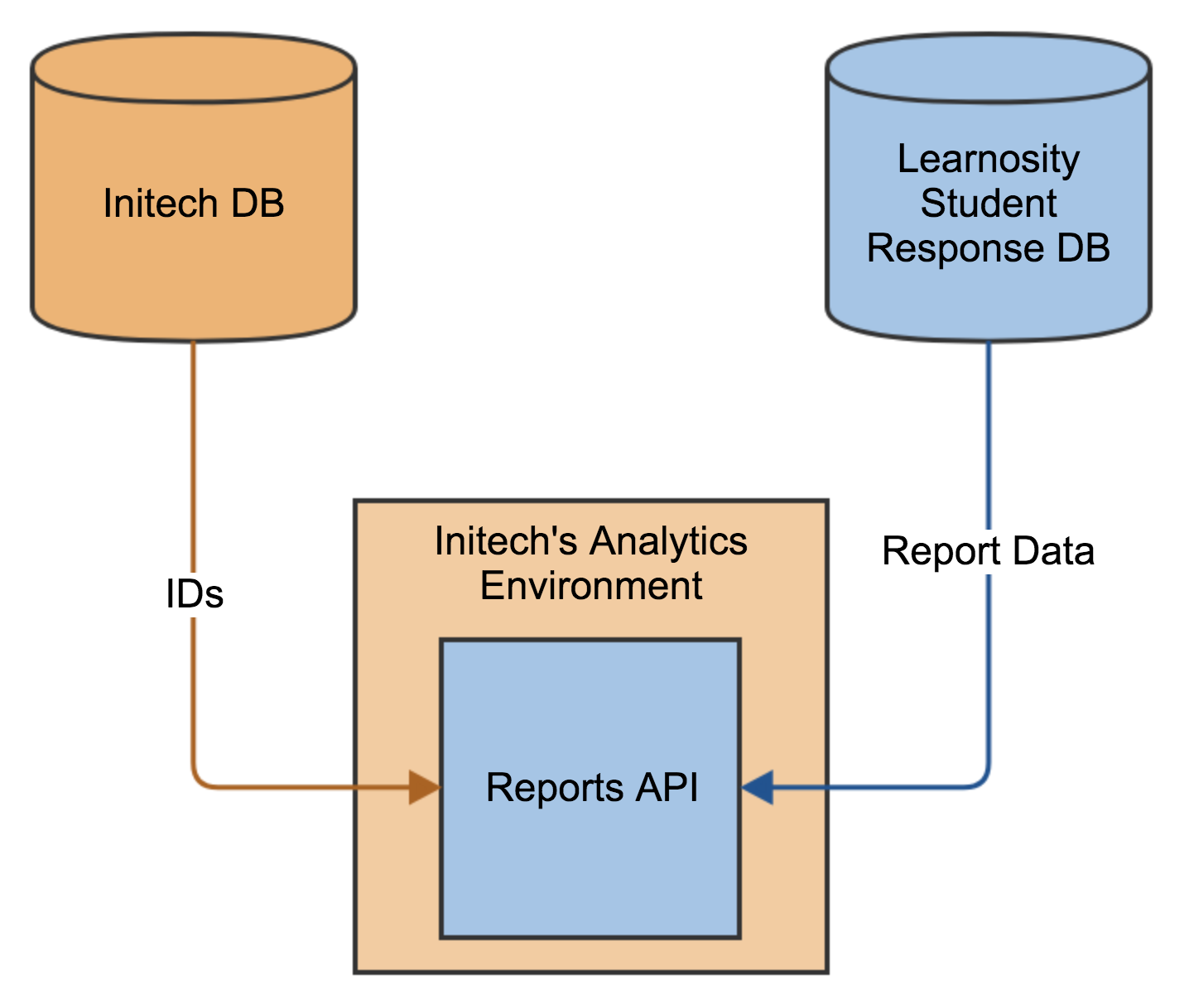
Figure 10: the Initech database provides user IDs, and the Learnosity student response database provides the report data.
Initech now can choose from a multitude of different reports to display to the user — from seeing a review of every Question, to an overview of all the students in a classroom.
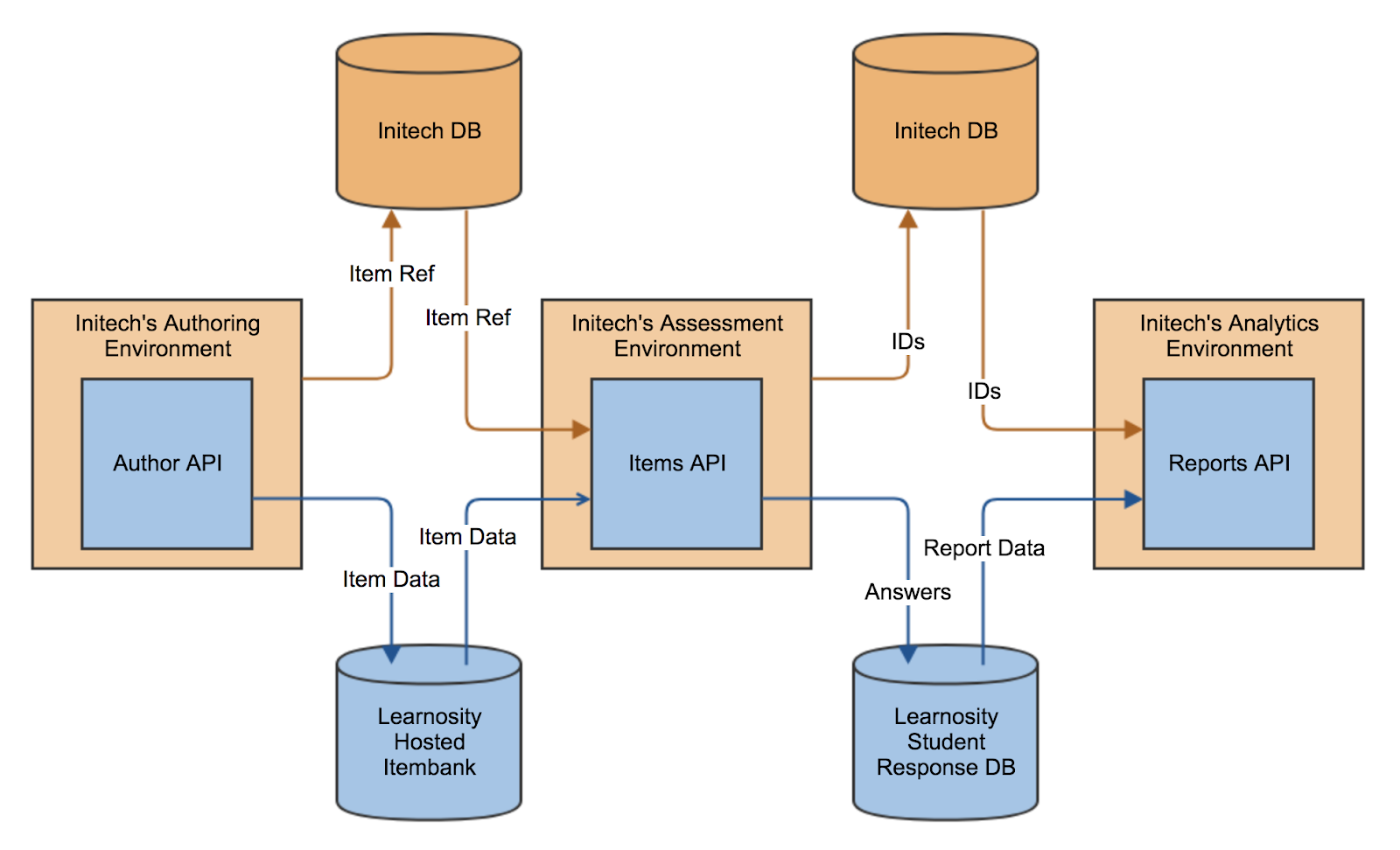
Figure 11: logical architecture diagram for Initech's assessment solution.
By using this workflow, Initech was able to allow their authors to create 65 different Question types, deliver tests to millions of students, and get detailed reporting — all without the user ever having to leave their environment. The only thing Initech had to store on their side was a handful of references and IDs.
Return to the index of technical solutions.